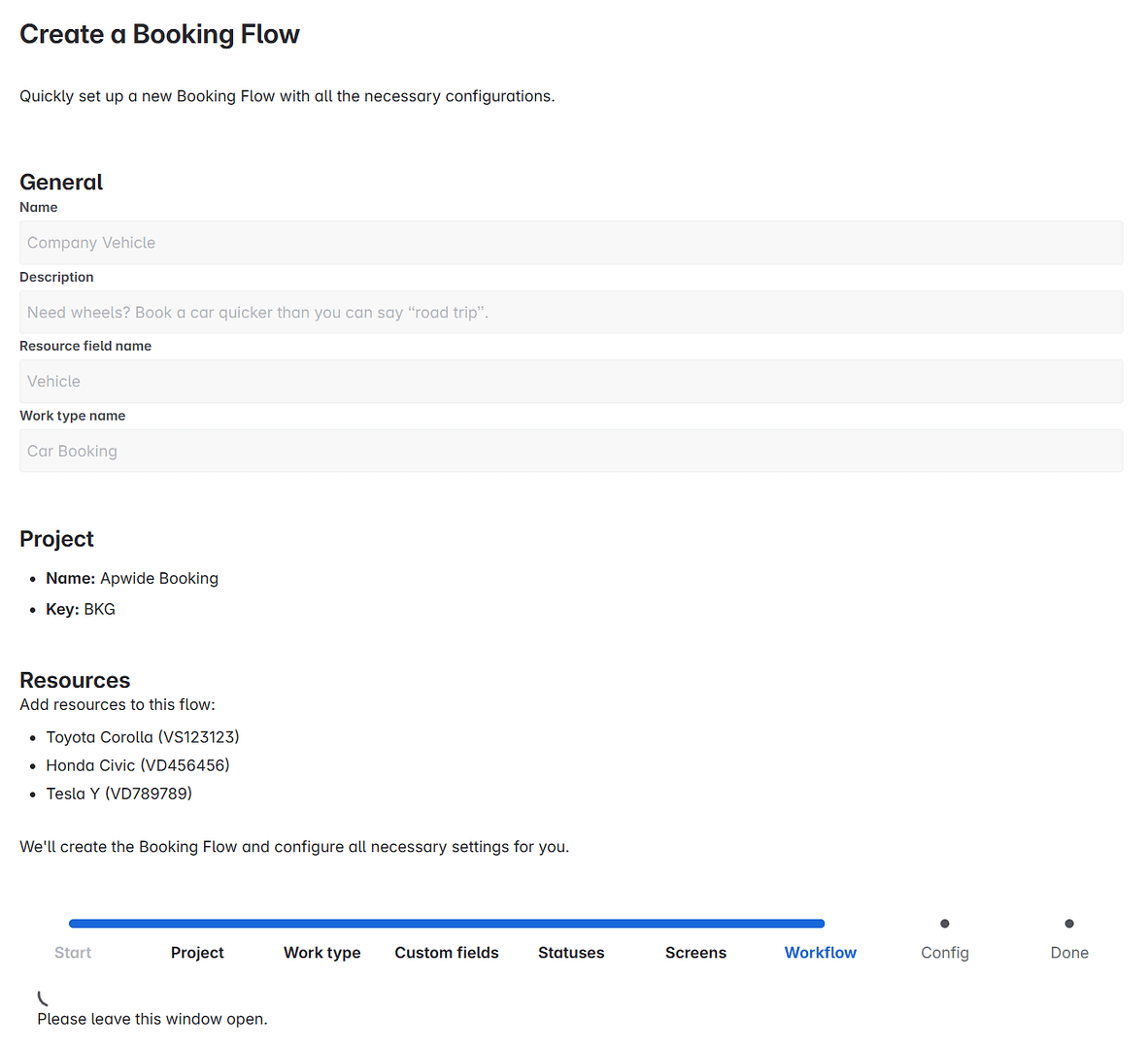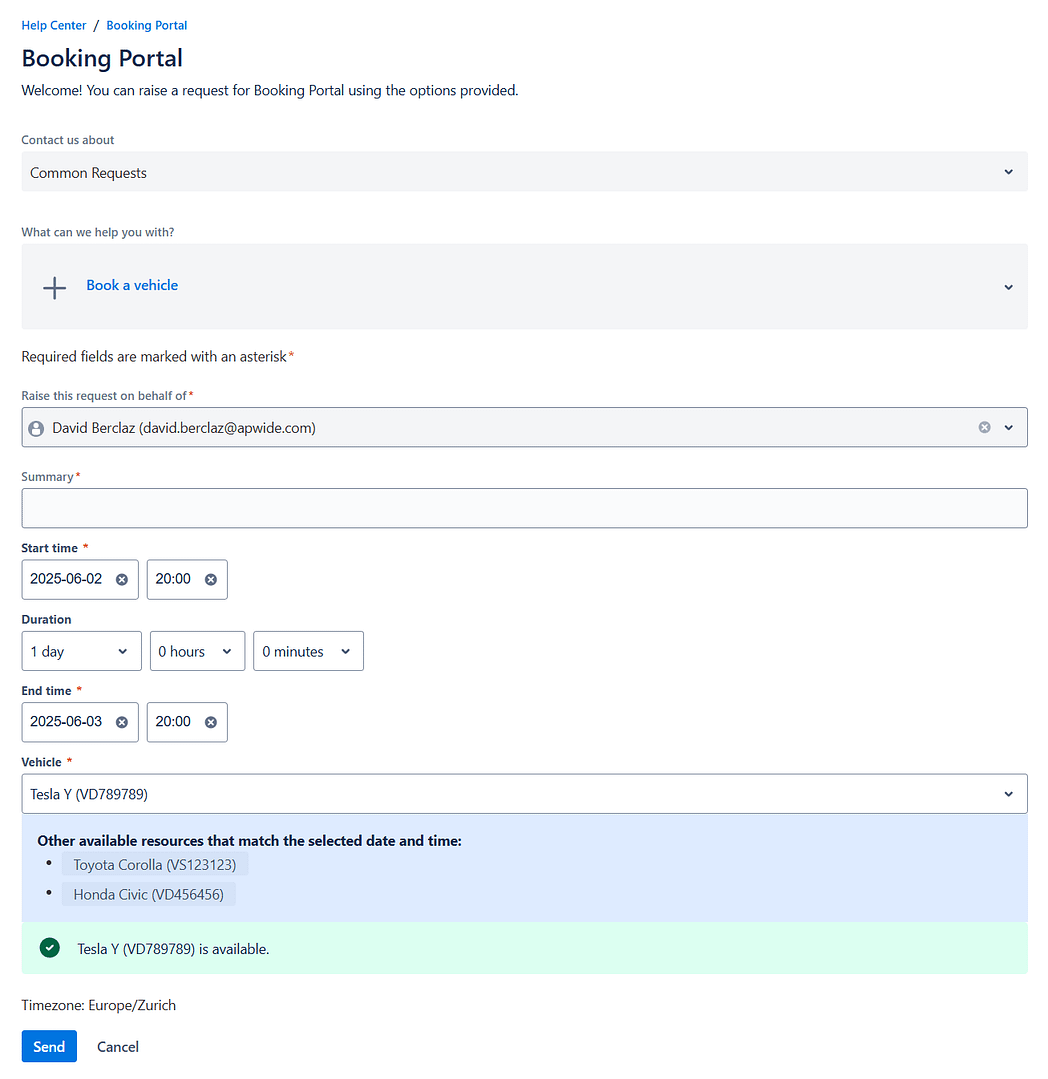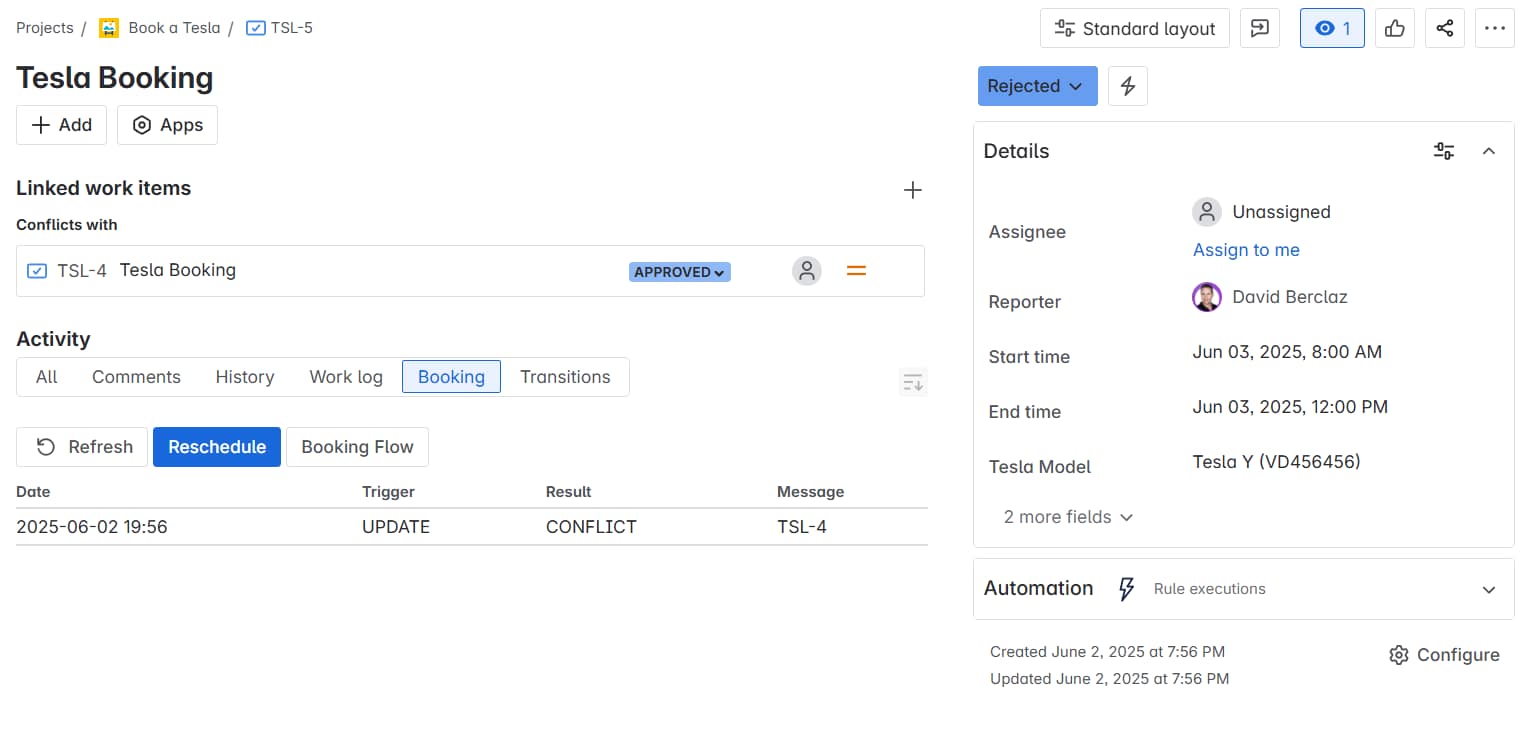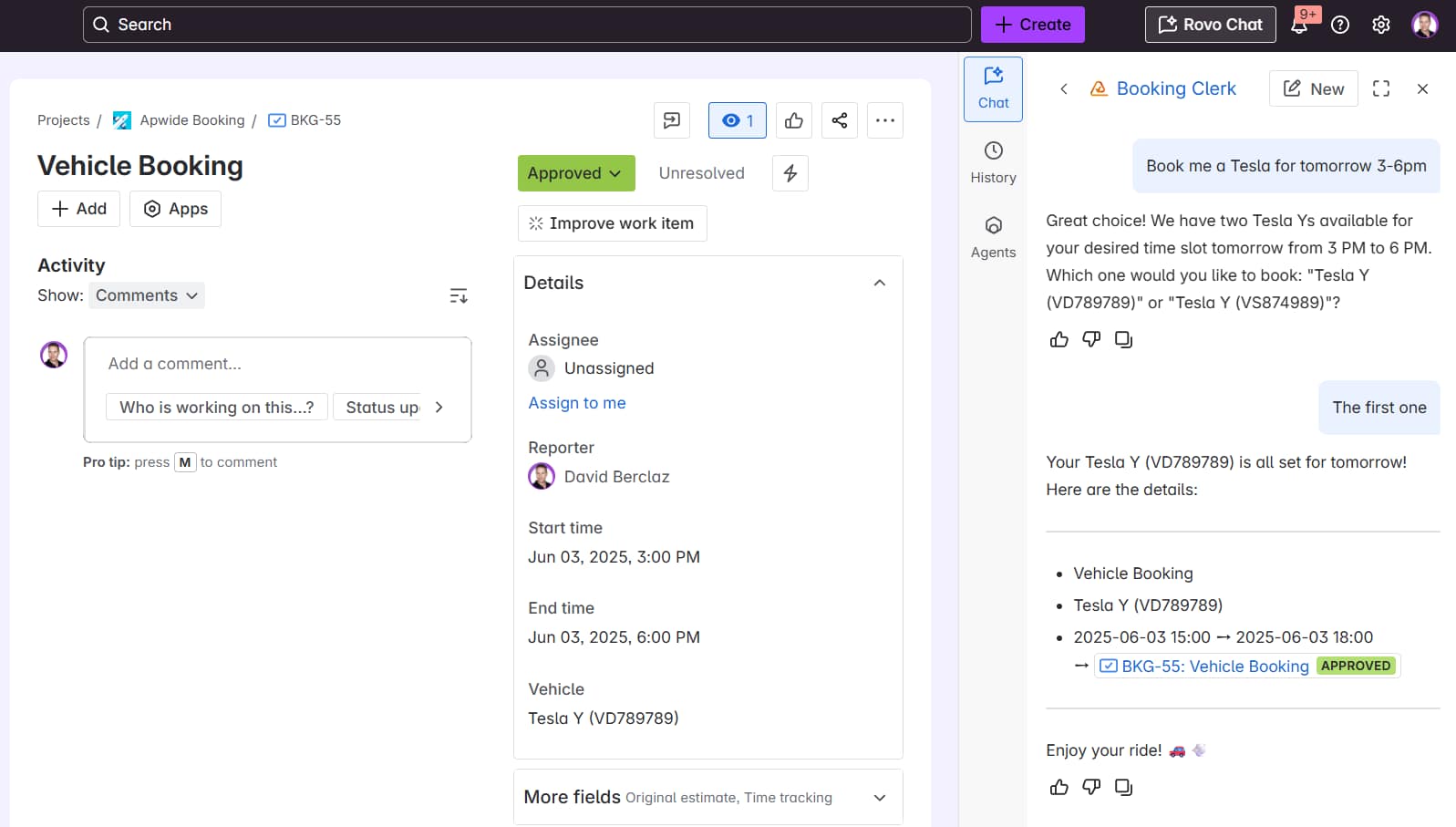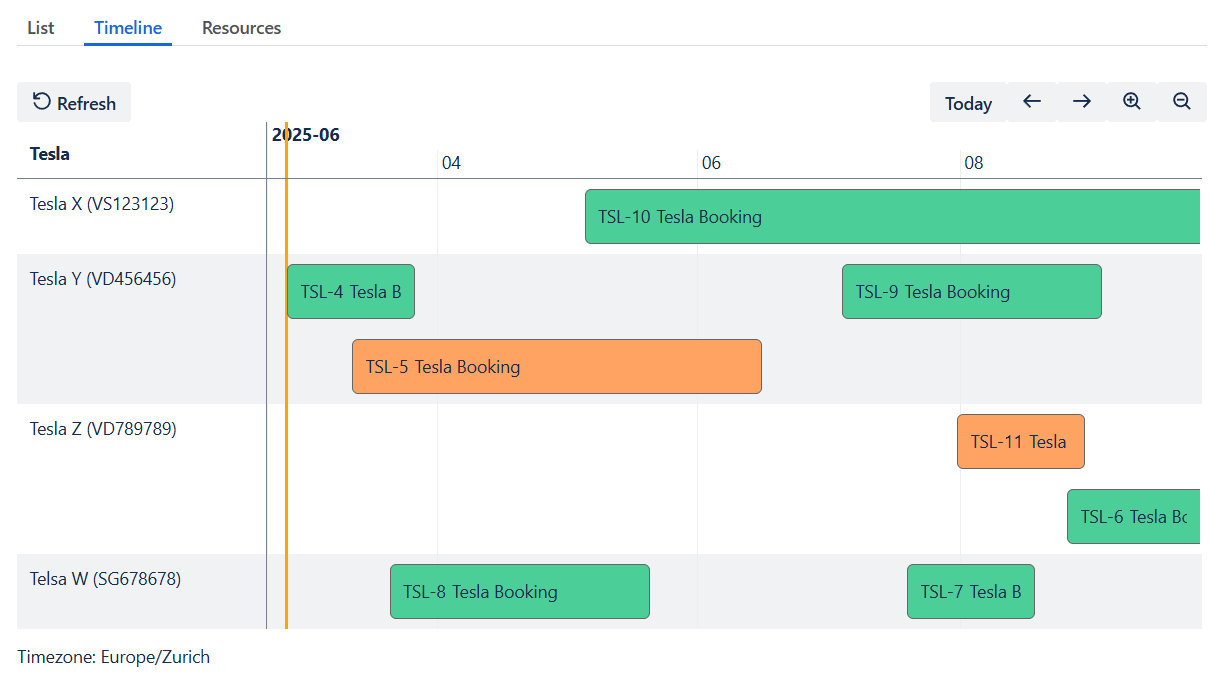Quick Overview
If you're managing resources like equipment, training rooms, shared vehicles, or even consultants, you can now do it directly in Jira with the Booking App. Forget about external tools. Apwide Booking works with both Jira and Jira Service Management to bring native, enterprise-grade resource reservation features to your existing setup.
Why Use Jira for Booking Resources?
Many teams have built booking systems directly in Jira. A popular Atlassian Community article shows how to use issue types, custom fields, screens, and automations to do just that - even with Jira Free.
It works, but scaling that kind of setup takes time. And it raises a broader question: is your organization really using Jira to its full potential?
With Atlassian subscription costs increasing, more companies are looking to make the most of their investment. Jira and Jira Service Management aren’t just for tracking issues - they’re designed to handle all kinds of structured work. Booking requests are no exception.
Managing bookings as Jira issues gives you:
- Workflows and automation to handle approvals and rules
- Custom fields to store booking details
- Built-in permissions, SLAs, and request tracking
- Dashboards and JQL for full visibility and reporting
Jira is also evolving. Rovo, Atlassian’s AI assistant, is included in paid plans - but it’s still underused. Teams that connect their operational needs to Jira can start taking advantage of features like Rovo and bring more value into everyday work.
Replacing external tools with Jira-native solutions isn’t just cost-effective. It brings consistency across teams, simplifies the tooling landscape, and centralizes information in one place - right where work already happens.
Booking App Features
While it’s possible to build something simple with out-of-the-box Jira features, the Booking App was created to give you enterprise-level booking capabilities, right where you need them.
Let’s walk through what it offers.
Instant Jira Setup
The Booking App takes care of all the Jira configuration for you. With just one click, it creates a ready-to-use Jira project with all the necessary elements: issue types, custom fields, screens, workflows, permissions, and automation. Everything from the community article is handled automatically. You're up and running in less than a minute - with no manual setup.
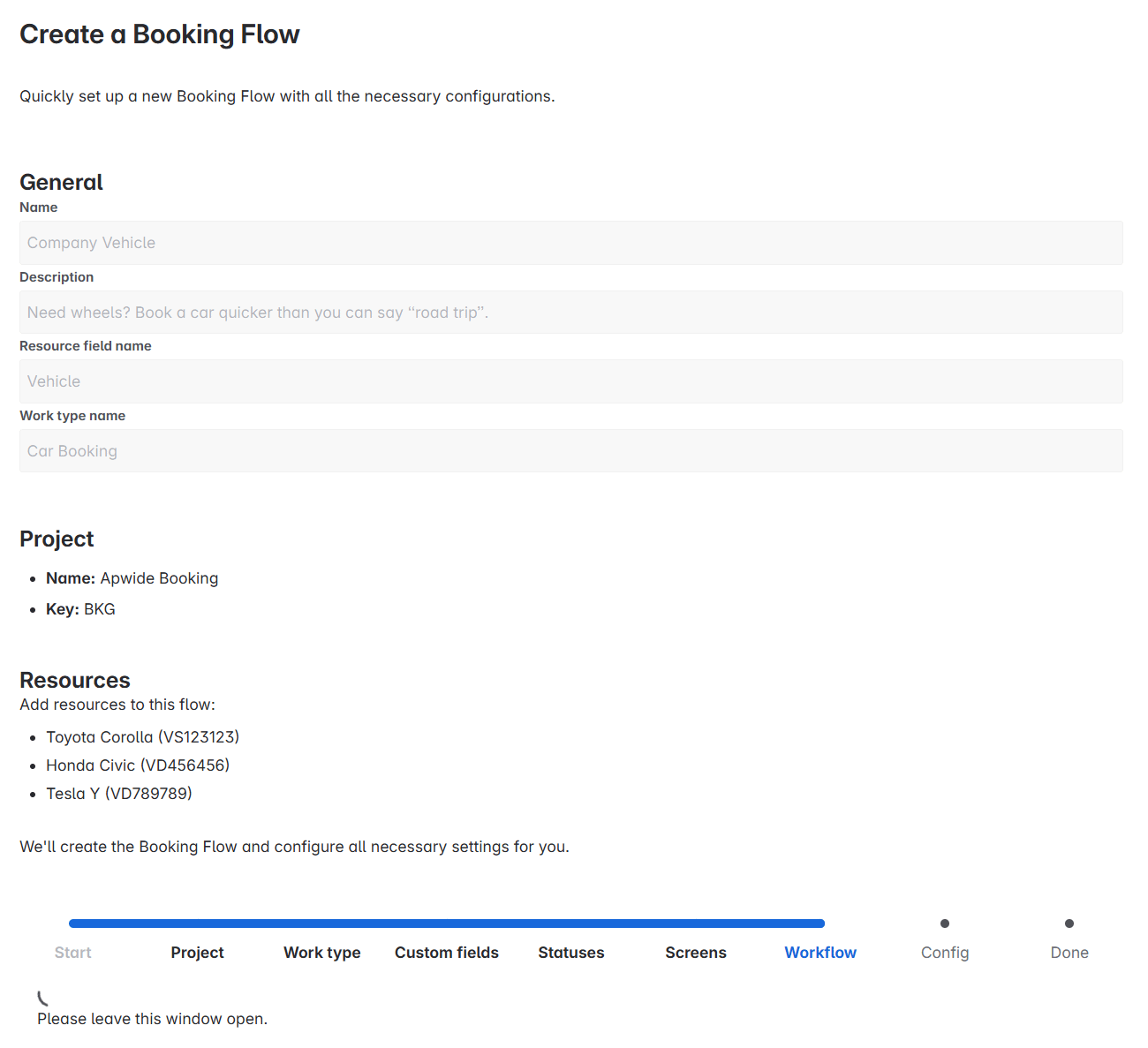
Booking Flow Instant Creation
Smart Booking Suggestions
No more guesswork when scheduling. Just select a time range, and the Booking App suggests which resources are available. Also works for anonymous using your JSM portal.
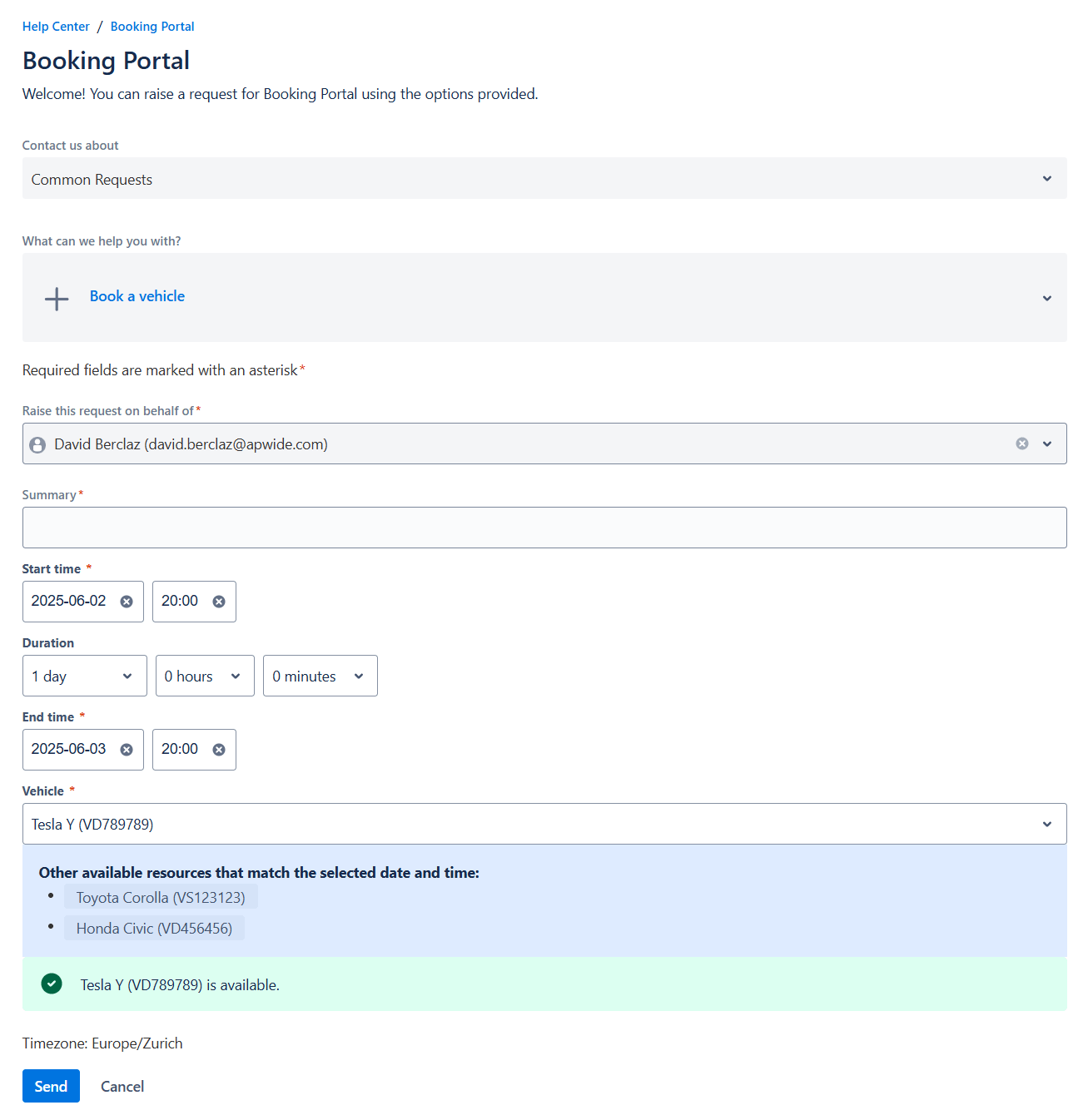
Resource Suggestions on the JSM Portal
Automatic Conflict Detection and Approval
The system knows when a resource is already booked. It automatically rejects or approves the booking request based on real-time availability, which eliminates manual coordination and prevents double-bookings.e
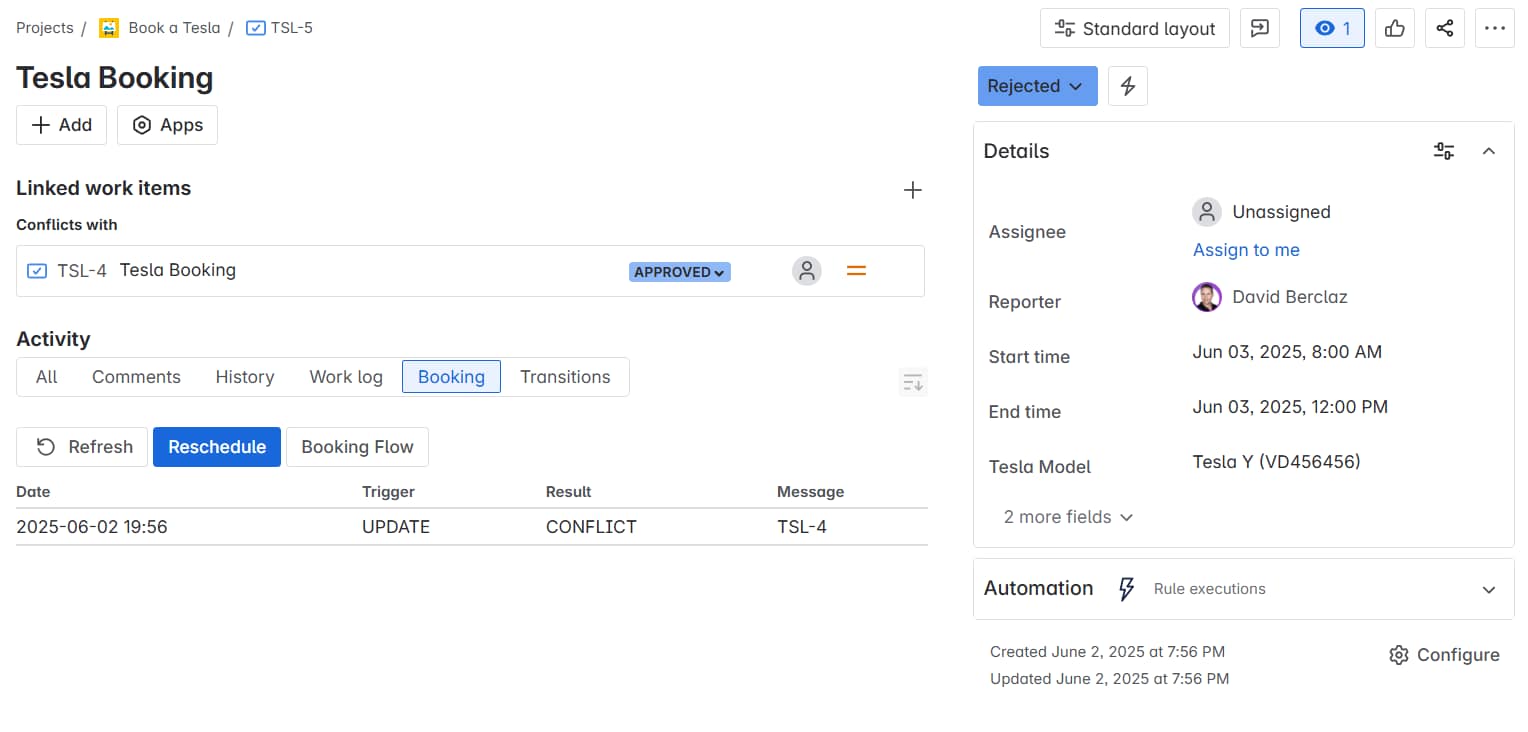
Automated Rejection of a Booking Request
Rovo Agent Assistance
Prefer to work with a conversational interface? Just ask the Rovo Agent for what you need - like “book a projector for Thursday from 2 to 4” - and it will check availability, suggest options, and create the booking request for you.
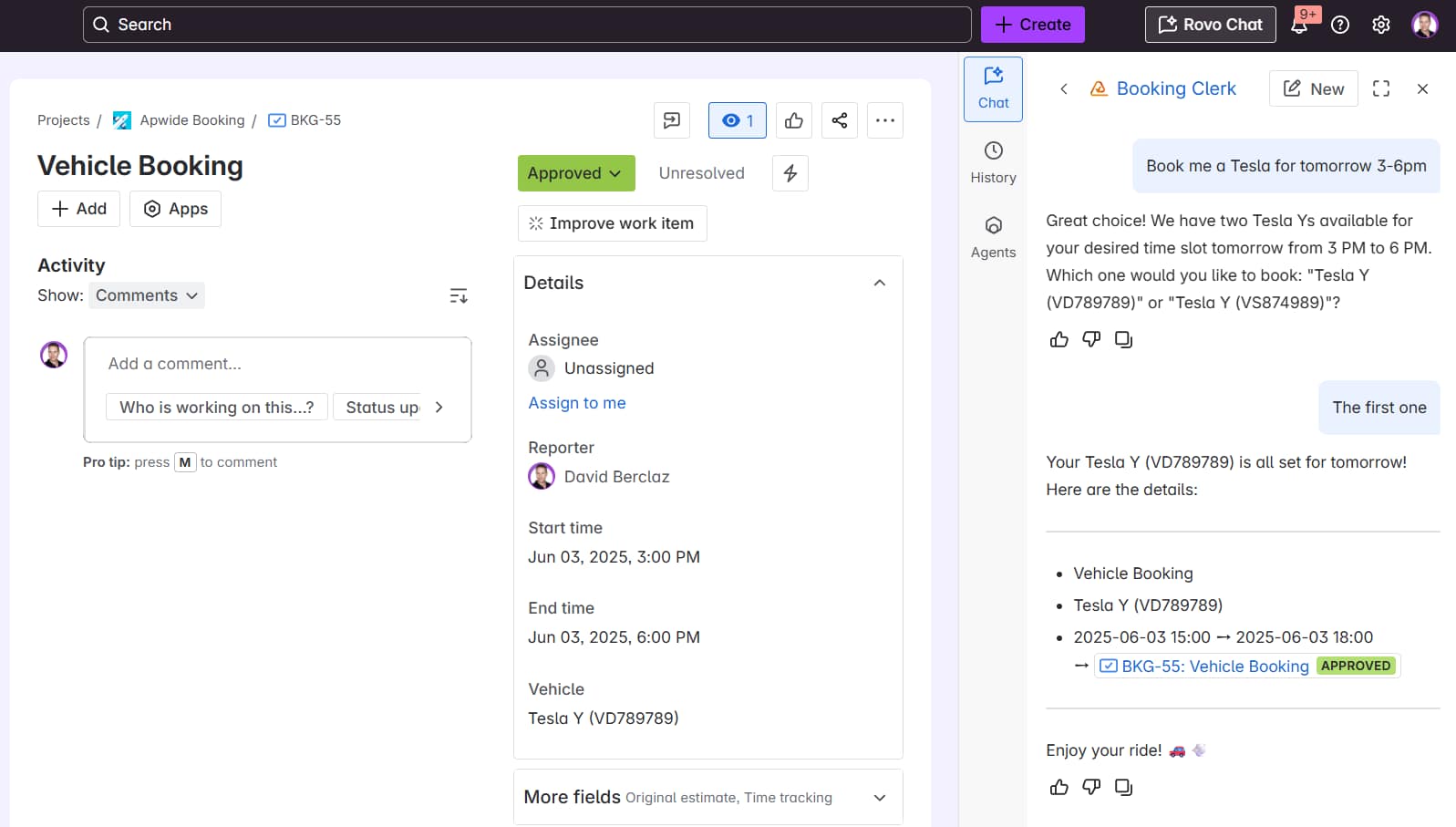
Booking a Tesla with the Rovo Agent
Visual Timeline View
The Booking App includes a timeline that gives you a clear picture of all reservations. It’s easy to see when resources are booked and what’s coming next. You can even create new bookings right from the timeline, without opening extra screens.
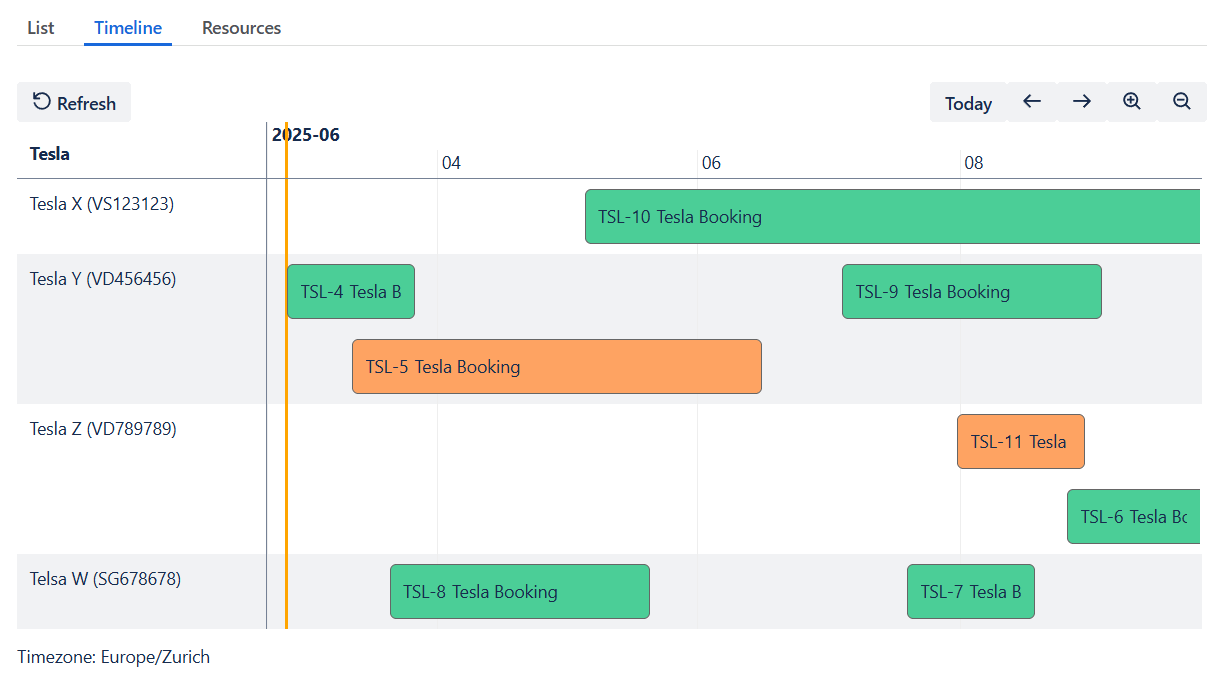
Booking Timeline View
Built for Jira Admins, Ready for Teams
The Booking App was designed with Jira Admins in mind. It fits into your existing environment without extra complexity or maintenance. Whether you're supporting IT, facilities, labs, or business teams, you can manage bookings inside Jira without relying on external tools or duplicating data.
You decide how booking requests should behave. You configure who can see, request, and approve resources using Jira’s native permissions. And if you’re using Jira Service Management, it’s even easier to open access: any user can submit a request through the portal while internal teams stay in control of the process.
No additional training, no new systems to learn. Just booking requests managed like everything else in Jira.
Key Takeaways
- Jira is the right place to manage structured booking requests
- The Booking App sets up everything for you in one click
- Smart features like conflict detection, Rovo integration, and timeline views make reservations easy to manage
- Coming updates will support direct slot selection and Jira Asset integration
- Teams can simplify tooling, reduce costs, and centralize operations with one solution
If you’re sharing company cars, desks, meeting rooms, or even mobile devices for your testing, Apwide Booking keeps everything centralized, trackable, and fully integrated with your processes. Out-of-the-box templates make setup quick - and the flexibility to build your own flows means it grows with you. Try it now!