Quick Overview
In this article, you’ll see how one company turned a chaotic outage into a structured response by using Jira for Incident Management. You’ll learn practical ways to centralize updates, keep stakeholders aligned, link related incidents, and use automation to save time.
One day, a mid-sized tech company experienced a sudden network outage affecting their main product, which caused disruptions for several clients. The network team quickly realized that a critical server had gone down due to an unexpected software bug. That single failure triggered a domino effect, taking multiple services offline and creating immediate pressure to get things back on track.
That’s the moment when incident management is required.
What is Incident Management in Jira?
Incident management refers to the way we identify, analyze, and respond to incidents to minimize their impact. It’s something every business deals with in different forms. Some might define incident management as the process of detecting, reporting, triaging, resolving, and reviewing incidents. It also involves communication with stakeholders, documenting lessons learned, and ensuring that the team continuously improves the process.
In IT, that usually means outages, security breaches, or bugs that affect systems. In other industries, it might look like safety issues or customer service failures. The situations change, but the principles stay the same.
What often gets overlooked in incident management is the communication side of things. Solving the technical issue is only part of the work. At the same time, stakeholders, whether they’re internal teams, customers, or executives, need clear and timely information so they know what’s going on. They want to know what’s happening, how serious it is, and when they can expect it to be resolved. Good communication is as much a part of incident management as restoring the service itself.
In a nutshell, both general incident management and Jira-based incident management share the same foundational principles, like clear communication, documentation, and continuous improvement. The key difference is that Jira provides a structured, automated environment that reduces manual effort and optimizes the workflow. It also helps with scalability, making it easier to manage large volumes of incidents.
Learn how Release Dashboards will help you master your communication.
Learn how Release Dashboards will help you master your communication.
What Happened in the Company
In this company’s case, the outage exposed more than a software bug. It highlighted weaknesses in the way incidents were managed. The downtime stretched for hours, which meant clients couldn’t run their operations, and financial losses were mounting. On top of that, communication fell apart. Updates were inconsistent, coming from different people through different channels. Some stakeholders were in the loop, others were left wondering, and the information didn’t always match.
The result was confusion, frustration, and a sense that the company wasn’t in control. And that’s something no client wants to feel when they’re depending on your service.
Where Things Broke Down
When the dust settled, the company looked back and found three clear gaps.
First, there was no centralized way to track the incident. Details were spread across messages, calls, and notes, making it hard to know what was really happening at any given time. Second, the updates were inconsistent. Without one source of truth, stakeholders got mixed signals and lost confidence. Third, the incident wasn’t properly documented. Once the immediate problem was solved, there was no reliable record of what had been done, which made it difficult to understand the root cause or prevent the same issue from happening again.
None of these gaps was unusual. They’re actually very common. But together, they made the outage worse and dragged out the recovery.
How to use Jira for Incident Management
To avoid repeating the same mistakes, the company started using Jira for incident management. That move created an immediate difference.
- With a dedicated Jira ticket, all information lives in one place. Everyone involved could see the same details, which eliminated the guesswork.
- Jira’s notification schemes handled updates automatically, so stakeholders weren’t waiting around for someone to remember to send a message.
- Any related issues or tickets were linked, which gave the team a complete picture of what was affected and how the incident connected to other work.
- And because everything was documented directly in the ticket, the post-incident review wasn’t an afterthought. It became a straightforward process where lessons could be captured and improvements defined.

Building a Process That Sticks
What really mattered was turning this into a repeatable way of working. Every new incident started with a Jira ticket created from a standardized template. That meant the basics, like the description, priority, and affected systems, were captured right away. The team did a quick severity and impact assessment, categorized the type of issue, and identified who needed updates. Automatic notifications were set up at the start, so no one had to scramble later to figure out who should be informed.
As the investigation went on, tasks were assigned directly in Jira, and related tickets were linked so context didn’t get lost. Each action, from temporary fixes to final solutions, was documented. Evidence like logs and screenshots was attached to the ticket, so nothing was left floating in emails or chats. When the incident was finally resolved, the work didn’t just stop there. The team collected feedback from stakeholders, ran a short post-incident review, and documented what went well and what needed to change. Only then was the incident ticket closed, with a report generated for future reference.
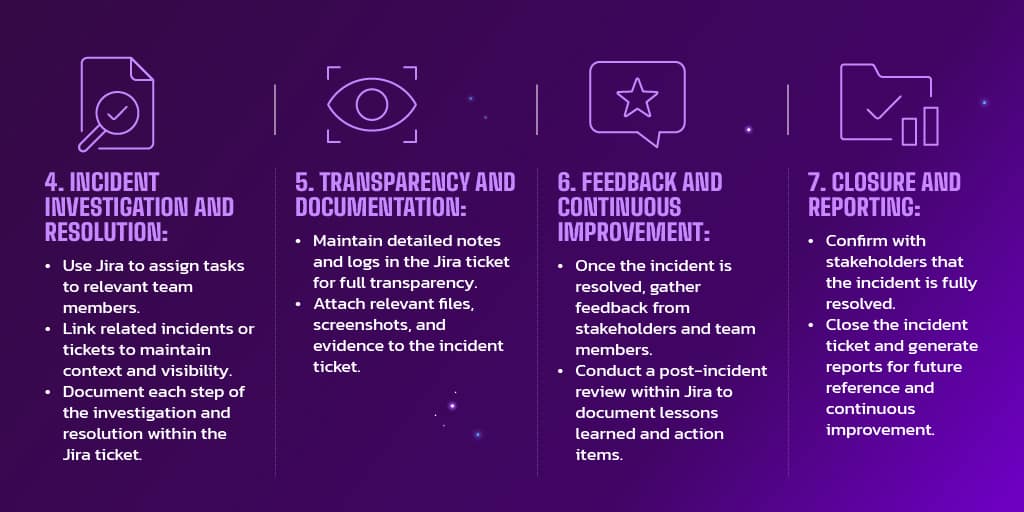
Why Stakeholder Updates Matter
The company’s story highlights an even deeper layer of incident management: communication. When an incident spans multiple systems, the complexity of communication grows exponentially. If a failure involves three different components, you can imagine the difficulty in coordinating the teams responsible. Transparent communication is the very foundation of an effective response.
Keeping stakeholders informed builds trust and prevents the chaos of misinformation. It answers critical questions before they are even asked: "Who is working on this?", "What's the latest update?", "When will this be ready?". For broader communication, many teams use a dedicated public status page to provide a single source of truth for all users. By centralizing updates, you reduce the noise your technical teams face, allowing them to focus on the fix. This is a fundamental aspect of effective Incident Management in Jira.
How to Add and Notify Stakeholders in Jira
You can manage this complex communication without leaving Jira. Jira Service Management has features built specifically for this, but you can also adapt Jira Software with specific configurations.
Here’s a common method to add and notify stakeholders:
This approach brings structure to the flow of information, a key step in maturing your Incident Management in Jira.
Using Alerts to Increase Visibility
Sometimes, an email isn't fast enough. For high-severity incidents, you need to get information out quickly. This is where integrating alerts comes in.
Jira Service Management includes powerful alerting features that let you automatically notify the right people the moment an incident is created. With flexible rules and integrations, alerts can be routed to on-call teams, stakeholders, or both - ensuring immediate visibility where it matters most.
Out-of-the-box integrations include popular monitoring and observability tools such as Datadog, New Relic, Splunk, Prometheus, Nagios, AWS CloudWatch, Grafana, Azure Monitor, Pingdom, Zabbix, and Sumo Logic. Notifications can be sent by email, SMS, mobile push, or phone call, so critical updates never go unnoticed.
By strengthening your incident management process with proactive alerts, you reduce delays, improve communication, and make sure the right eyes are always on the problem.
The Importance of Incident Linking
Incidents are rarely isolated. In a distributed architecture, a single user-facing problem is often the result of failures in multiple underlying components. The real challenge is connecting the dots.
When you link related tickets in Jira, you create a traceable path that helps everyone understand the full context. For example, you can link all user-reported tickets to a single master incident. Then, you can link that master incident to the specific technical tasks assigned to each engineering team responsible for a component. This helps you see the full impact and the entire solution path.
This practice answers the tough questions: "Which fixes depend on others?" and "Who is responsible for each part?". It transforms your Incident Management in Jira from a simple ticketing system into a coordinated response center.
How to Link Incidents to Collaborative Channels
To truly pave the road for information, you need to bring the updates to where your teams are working. For real-time communication, nothing beats a dedicated channel in Slack or Microsoft Teams.
You can integrate Jira to automatically post updates to a central incident channel and even to the responsible teams' channels. The message can include key details, metrics, error logs, and a link back to the Jira work item. This keeps the entire response team and key stakeholders on the same page without them having to hunt for information.
Linking Incidents to Problems and Post-Incident Reviews
The response doesn't end when the service is restored. The final step is ensuring the problem doesn't happen again, especially when multiple systems are involved. This requires linking the incident to follow-up actions.
From the original incident ticket in Jira, you can create and link two additional issue types:
- Problem Ticket: To track the root cause investigation across all affected components.
- PIR Ticket: To track the action items from your post-incident review.
This creates a closed-loop process. Anyone looking at the incident later can follow the links to see what caused it and what changes were implemented across all involved systems. This continuous improvement is the sign of a mature Incident Management in Jira practice.
Best Practices for Communication and Linking
Use Templates: Create templates for incident tickets and updates to ensure consistent communication.
Define Roles Clearly: Designate an Incident Commander responsible for the overall communication strategy.
Don't Over-Communicate: Send updates at a regular cadence or when there's a meaningful change. Bombarding stakeholders creates noise.
Link Proactively: Encourage teams to link related issues as soon as they are identified.
Automation Tips to Save Time
Automation can handle the repetitive tasks, freeing up your team to solve the problem.
Auto-Assign Incidents: Use rules to assign incidents or sub-tasks to the correct teams based on the affected component.
Auto-Update Status: When all technical tasks are closed, automatically transition the parent incident to "Resolved."
Auto-Create Follow-Up Tasks: When an incident is resolved, automatically create a linked PIR ticket and assign it to the incident owner.
How Golive Integration Enhances Incident Communication
While Jira is excellent for managing tasks, the resolution of a complex incident often involves fixes across multiple teams and Jira projects. This is where communication can become fragmented. Integrating a tool like Golive provides a unified, high-level view that connects all the moving parts.
You get a centralized live dashboard showing the status of all your environments, automatically updated from your deployment and monitoring tools. During an incident, this means you can instantly see which versions are deployed to production, identify recent deployments that could be related, and track the progress of a hotfix as it moves through testing and staging.
Golive also provides a centralized timeline that shows how incident-related tasks impact your release schedule. Instead of stakeholders having to jump between different projects or ask for status updates, they can see everything in one place.
This helps answer key questions:
What is the real impact on our deadlines? Golive visualizes how emergency fixes affect planned features, allowing product managers and other stakeholders to understand the trade-offs.
Are all teams coordinated? The timeline shows dependencies between tasks from different teams. The Incident Commander can easily see if a delay in one team's fix will block another team's progress.
What should we communicate? This unified view allows for more accurate and confident updates.
Lessons Learned
From this scenario, three lessons stood out. Centralization keeps everyone aligned. When all the information and updates are in one place, confusion drops instantly. Consistency in communication maintains trust, even when the situation is tense. Thorough documentation transforms incidents into opportunities to improve, rather than just problems to forget. And finally, linking, automation, and integrations like Golive take the process further, turning Jira into a true coordination hub.
The outage itself was painful, but it also became a turning point. What started as a scramble turned into a chance to build a stronger, more reliable process. By using Jira and committing to these practices, this example shows how to turn incident management from a reactive mess into a structured way of working that reduces disruption and builds resilience for the future.
Key Takeaways
- Use a dedicated custom field in Jira to manage stakeholders for each incident.
- Leverage alerting capabilities of Jira Service Management, integrated with Slack or Microsoft Teams.
- Always link incidents to problem investigations and PIRs to connect the resolution to the root cause across all involved teams.
- Use automation rules in Jira to handle repetitive tasks like assigning tickets and creating follow-up actions.
- Establish clear communication protocols to bring order to the complexity of multi-system failures.
Golive | Test Environment and Release Management in Jira
More visibility
More autonomy
Fewer conflicts
Trusted by Over Organizations Globally