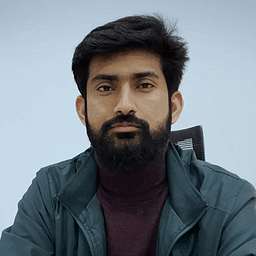Quick Overview
VSM in DevOps provides you with a clear visualization method and a way to measure and enhance software delivery across every stage, from planning to production. This article will take you through how VSM can enable DevOps teams to embrace less friction, better collaboration, and gain time to release faster with less waste and a lot more confidence.
The views expressed in this article are based on the author's experience and perspective on the topic.
Assuming you have worked in DevOps, you know it well, labeled as manual handoffs, a lack of understanding of priorities, and the readiness of the environment that never goes according to schedule. Our company ran into the same walls. This is when we took a deeper look into the flow of our work and saw that we did not manage our value streams at all.
In our previous article on Value Stream Management (VSM), we discussed how VSM helps QA and software teams gain visibility, improve alignment, and build confidence in their delivery process. But that was just the beginning.
This time, we’re taking a closer look at how DevOps teams specifically can benefit from VSM. In environments where speed, coordination, and quality must coexist, understanding and managing the value stream becomes helpful.
Let’s begin by learning what a Value Stream in DevOps is and where it came from.
What is a DevOps Value Stream?
In our previous article, we defined Value Stream Management (VSM) as a method for visualizing and optimizing how value flows across your delivery process. In the context of DevOps, a value stream represents the entire path software takes from planning and development to testing, deployment, and operations. It gives a visual representation showing how value flows through your CI/CD pipeline, making it easy to focus on whatever delays, inefficiencies, and opportunities to improve.
DevOps VSM focuses on tasks and tools. It assists in providing answers to:
What reduces our delivery?
Where are the frictions found in handoffs?
Which are the most value-adding steps of the process?
With the knowledge of the whole stream, teams will be in a position to stop being reactive and focus on making improvements.
Let’s explore the key benefits of using VSM in DevOps.
Benefits of VSM in DevOps
The first results of introducing Value Stream Management to our DevOps process were instant; to be honest, it was somewhat unexpected. The real benefits were as follows:
Let’s find out how you would implement VSM in a DevOps environment.
How to use VSM in DevOps
Value Stream Management in DevOps brings transparency to the deployment. It links teams, processes, and results into a visual map that allows everyone, including the developers and the stakeholders, to visualize where to add value.
Lean and Six Sigma principles promote the measurements of value-added time, lead time, and accuracy. These measures will assist you in identifying slowdowns, avoiding rework, and prioritizing what is important.
Visualize the DevOps Value Stream
The first thing we did was map the entire lifecycle, including planning our code and its deployment. This allowed us to have a clear picture of the DevOps value stream and to become aware of when work was impeded, where information was transferred, and what processes were value-adding. This map became our one source of information.
Track the Right Flow Metrics
We began monitoring the flow measurements such as cycle time, lead time (a key release metric covered in our Key Release Management KPIs for Successful Deployments), and flow efficiency, which helped us evaluate and improve our release process. These figures present us with data and provide a clear course of action. We soon noticed what exactly was underdeveloping the stream. As an example, we found out that our staging environment brought us delays that we were previously not fully aware of.
Automate with Process
Having an improved picture of the pipeline, we were now aware that automation may assist us where. We did not attempt to automate all, only the repetitive and time-consuming tasks. An example of these is that automated test runs and environment preparation eliminated a number of hours per sprint.
Improve Handoffs Across Teams
Before VSM, it was common to find developers posting builds to QA with no documentation. Our handoffs are now more relaxed since all of us have mapped responsibilities and a common picture of the process. QA would be ready in advance, and there was no need to have constant check-ins of everyone being on track.
Use Tools to Keep Everyone in Sync
We combined VSM with tools like Jira, Confluence, and Golive to ensure all the moving pieces worked together. Tools like Jira help track tasks and manage automation, while Confluence supports documentation of release processes and value streams.
But it was Golive that gave us a clear picture of which environments were live and where across all teams. That visibility eliminated guesswork around deployments and allowed everyone, including developers and QA, to plan and act with confidence. Instead of asking, “Is this deployed?” We had that information ready at every sprint planning and release meeting.
How VSM Enables Continuous Delivery
Continuous delivery can only be effective when there is a reliable flow of your DevOps pipeline - code commits to releases. VSM assists in making sure that the flow is maintained.
In our case, VSM provided us with the visibility of flow metrics such as cycle time, lead time, and efficiency (as mentioned earlier). We track the work itself along with how it flows through stages like code review, automated testing, staging, and deployment. That simplified the process of locating blockers, advancing automation, and gaining attention to what provided genuine value.
As an example, our QA team was able to solve test cases in advance to match the known quantities of environments that were ready, thanks to Golive. Developers did not need to ask when and where something was deployed. Such visibility made the chaos lead to coordination and allowed us to support actual continuous delivery.
Waste Reduction Through DevOps VSM
In DevOps, VSM helps uncover areas for improvement that may otherwise go unnoticed, like wait times, rework, or process gaps. This is how VSM can help to minimize it:
Reveals hold-ups among tasks
Highlights duplicated efforts
Discovers low-value work
Helps identify when environments are a bottleneck
Eliminating invisible waste helps you optimize your workflow by focusing on smarter, more efficient practices rather than just working harder.
Now that we’ve seen how VSM supports DevOps, let’s look at how its principles apply to project management and the tools that bring it to life.
Value Stream Mapping in Project Management: Lean Approach to Eliminate Waste
As our team grew more familiar with VSM, we saw its potential beyond DevOps. In project management, VSM helps eliminate unnecessary steps, align cross-functional work, and focus on value delivery. It also supports lean practices by improving planning, coordination, and cycle time visibility. We’ll cover this topic in more depth in an upcoming article, but our initial experiments with VSM in this area showed encouraging results.
Value Stream Mapping Software: Templates, Collaboration & Analytics
Once we saw the value of mapping our processes, choosing the right tools became essential. VSM software can support real-time collaboration, easy template setup, and detailed analytics. For instance, we’ve used tools like Lucidchart to design, track, and improve workflows. In our upcoming article, we’ll explore software options and templates that help teams work smarter and stay aligned.
Real World Reflection
One of our most valuable takeaways was seeing how much clarity and alignment improved once we centered our efforts on meaningful work. With a shared process and clear priorities, the team operated with better coordination, faster decision-making, and a stronger sense of purpose.
Conclusion
VSM provides more than a diagram to DevOps teams; it provides them with clarity. It transforms a disorganized way of stepping into a consolidated process that can be seen. It makes you visualize delay occurrences, align teams, and feel great about releases. Tools like Golive enhance this clarity by showing exactly which versions are deployed in which environments, who owns what, and what’s ready for testing or release.
Key Takeaways
- DevOps value streams are used to indicate the flow of software between the concept and the release.
- VSM enhances flow, minimizes waste products, and enables continuous delivery.
- Identification of handoffs and roles results in improved teamwork.
- The great thing is visibility, particularly in staging, QA, and deployment environments.
- Tools like Golive help DevOps teams to put VSM insights into practice.