Key Highlights
- Understand the importance of Release Management KPIs.
- Discover how to track and measure key metrics effectively.
- Improve alignment, efficiency, and decision-making.
- Achieve better outcomes with data-driven insights.
Over the past few months, we've been writing about release management, covering essential topics. However, as the process evolves, we recognize that a key element is missing: Release Management KPIs. While we mentioned a few in our Release Management Essential Guide, this topic deserves a closer look, given its impact on the success of every release.
In this article, we’ll explore key metrics that help you monitor each stage of your release management process. These KPIs help identify bottlenecks, provide clarity, and keep your team aligned, no matter the size or complexity of the release.
Understanding the Role of Release Management KPIs
Before exploring the specifics, let’s understand why these KPIs matter. Without clear metrics, identifying what’s working and what needs adjustment becomes a guessing game.
KPIs bring focus to:
Performance monitoring across development cycles.
Anticipating delays by tracking trends in team productivity.
Supporting decision-making with objective data instead of assumptions.
With that foundation in mind, let’s break down the essential KPIs for effective release management.
1. Deployment Frequency: How Often Are Releases Happening?
Deployment frequency measures how many times updates are delivered to production. It’s especially useful for teams practicing Agile or DevOps, where small, frequent releases are the norm.
Frequent deployments typically indicate an efficient pipeline, enabling faster feedback and quicker value delivery to users. However, if deployment frequency is decreasing, it might signal bottlenecks in the development or testing phases.
2. Lead Time for Changes: Tracking Efficiency Over Time
This KPI measures how long it takes for changes, like new features or bug fixes, to move from concept to production. Short lead times indicate an efficient process, whereas extended lead times might suggest inefficiencies in approvals or resource allocation.
Shorter lead times allow teams to adapt to shifting priorities and deliver updates faster. If lead time increases, it might be time to evaluate whether tasks are getting stuck at specific checkpoints.
3. Change Failure Rate: Measuring Release Stability
The change failure rate is the percentage of deployments that require a rollback or result in incidents. A high failure rate often points to issues with testing or insufficient pre-release checks.
This metric highlights whether your team is balancing speed with stability. For instance, frequent releases with a high failure rate can erode user trust. Monitoring this KPI ensures that quality remains a priority.
4. Mean Time to Recovery (MTTR): Assessing Response Times
When something does go wrong, how quickly can your team fix it? MTTR measures the average time needed to resolve an issue and restore normal operations.
A low MTTR reflects a team that’s equipped to handle incidents efficiently, minimizing downtime and user impact. If MTTR is high, it might be worth revisiting your team’s incident response plan or troubleshooting workflows.
5. Environment Stability: Ensuring Reliable Testing and Deployments
Stable environments are the foundation of reliable releases. This KPI tracks how often testing or production environments experience downtime or performance issues.
When environments are unstable, releases are at risk of delays, incomplete testing, or errors making their way into production. Keeping this metric in check ensures your pipeline operates predictably.
In the Golive App, environment stability is visible on the Environment Detail screen, under the Availability KPI.
6. Utilization Rate of Test Environments: Maximizing Resource Efficiency
The utilization rate measures how effectively test environments are being used compared to their total available capacity. This KPI helps teams identify whether environments are underutilized, overbooked, or aligned with the organization’s release cadence.
Efficient utilization indicates that teams are making the most of their resources without overloading them. Conversely, low utilization could point to idle resources or inefficient planning, while overutilization might lead to delays, resource contention, or reduced testing quality.
In the Golive App, utilization rate is visible on the Environment Detail screen, under the Usage KPI.

Availabily and Usage KPIs on the Golive Environment Detail screen
KPIs to Help Your Release Management
In our Software Release Management Essential Guide, we discussed additional KPIs such as deployment frequency, lead time, and change failure rate. Let’s revisit these indicators and how to calculate them:
Learn how Release Dashboards will help you master your communication.
Learn how Release Dashboards will help you master your communication.
How to Choose KPIs Wisely
Choosing the right KPIs for release management depends on your company’s size and how frequently you release updates.
Larger organizations, with complex structures and dependencies, benefit from metrics that focus on coordination and scalability. For example, tracking delays caused by inter-team dependencies can highlight alignment issues, while monitoring the frequency of emergency releases helps identify and mitigate risks. Measuring lead time for changes across multiple teams ensures the process stays efficient and adaptable.
Smaller companies, on the other hand, prioritize efficiency and direct user impact. Time-to-market metrics allow these teams to maintain momentum, while defect rates ensure quality without overwhelming limited resources. Post-release feedback or satisfaction scores provide insights into how users perceive the updates, which helps in making data-driven improvements.
For teams handling frequent releases, KPIs need to support automation and consistent delivery standards. Metrics, like build success rates, reveal the reliability of automated tools, while deployment frequency ensures the team keeps pace without sacrificing quality. Monitoring mean time to recovery allows for quick resolutions when issues arise.
Teams managing fewer releases should focus on thoroughness and long-term outcomes. Testing coverage metrics safeguard reliability, and tracking ROI per release highlights the value delivered to the organization. Additionally, stakeholder feedback ensures each release aligns with expectations and broader business goals.
Focusing on metrics tailored to your specific needs allows your team to build a release management process that is both efficient and strategically impactful.
What to Avoid When Choosing KPIs
Avoid metrics that don’t lead to action. For instance, counting total commits or the number of meetings might fill up a dashboard, but won’t help improve your release cycle. The same goes for tracking bugs without understanding their impact.
Before adding any KPI to your release reporting, ask:
- Does this metric support a specific decision we need to make?
- Will our team act differently based on the result?
- Is this metric still relevant to our current process and release goals?
- Do we regularly review this KPI and adjust based on it?
If the answer is no to most of these, it’s better left out. Focus on indicators like rollback rate, lead time for changes, or number of releases delayed by unresolved defects, metrics that offer direct insight and drive improvements.
A good KPI gives your team direction. Focus on metrics you can trust, that fit your release context, and that help improve real outcomes.
Track Cost per Release and Backouts
Beyond speed and stability, tracking the cost per release and how often changes need to be rolled back adds a valuable layer of insight. These metrics show you where efficiency breaks down. If rollbacks are frequent or costs spike unexpectedly, it’s time to review how releases are planned, tested, and delivered.
Make Your KPIs Visible and Useful
KPIs only work when everyone can see and understand them. Use dashboards that highlight what matters, release progress, incidents, change failures, or bottlenecks. Keep visuals clear, avoid clutter, and choose timeframes that match your team’s rhythm. Golive helps you share this visibility across teams without extra effort.
Final Thoughts
To summarize, here’s how Release Management KPIs support your team’s success:
Key Takeaways
- Clear insights: Metrics like deployment frequency and lead time highlight where to focus improvements.
- Proactive adjustments: Monitoring trends helps teams adapt before issues escalate.
- Reliable tools: Solutions like Golive simplify tracking and optimize release workflows for more efficient execution.
Tracking these KPIs equips your team with the information needed to manage releases effectively, ensuring every launch is a step toward consistent improvement. Whether you’re managing one release or many, start measuring today and make each step count!
FAQ: Quick Answers for Smarter Release Tracking
Track change failure rate, rollback count, and post-release incident rate. These highlight weak spots in testing and readiness.
Include labor hours, tooling costs, incident recovery, and any delays. Comparing this over time shows where you gain efficiency, or where you lose it.
Transform your Test Environment Management with Apwide Golive:
Leading companies have already Golive as part of their DevOps toolchain:



Free trial / Free forever up to 10 Jira Cloud users!

