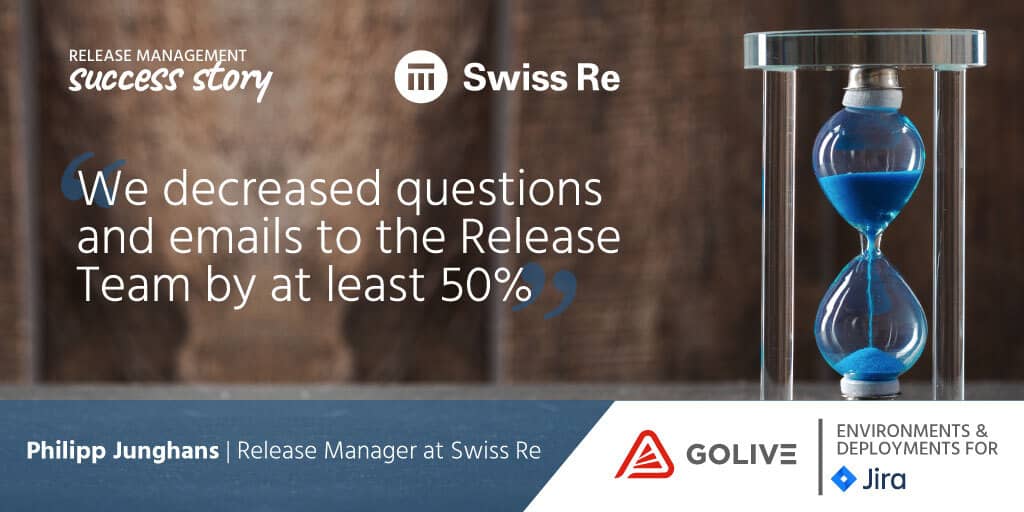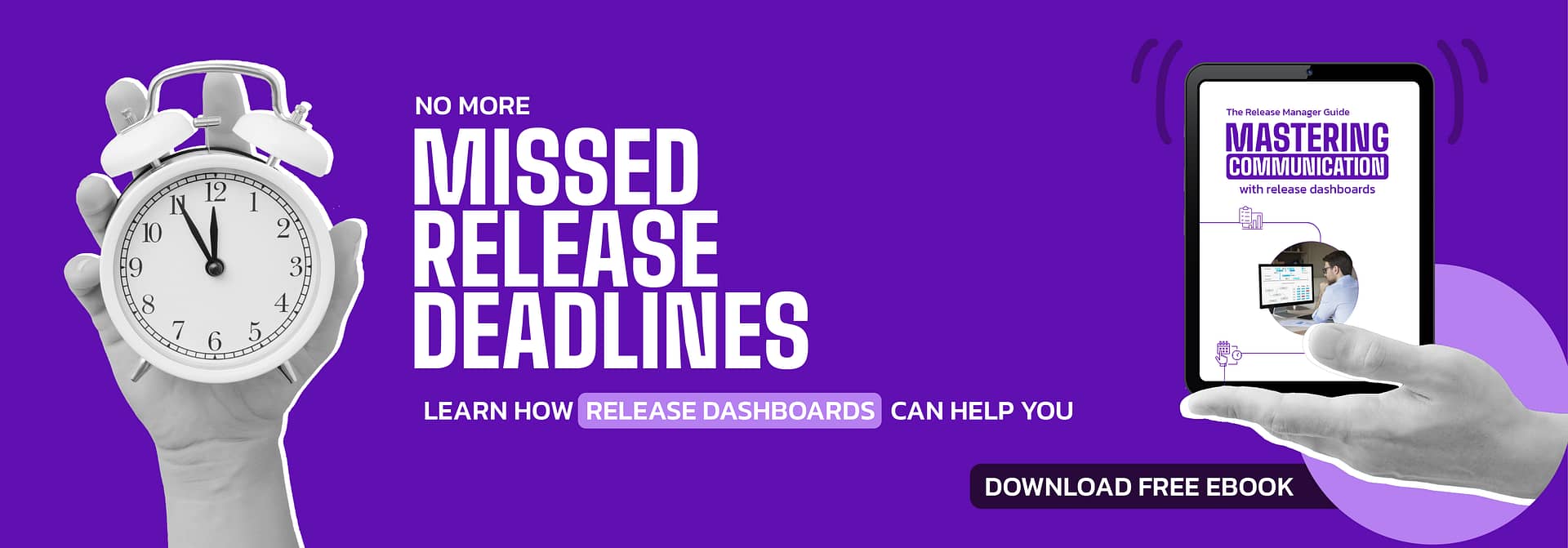After replacing Excel spreadsheets, Philipp Junghans, Release Manager at Swiss Re, noticed a 50% reduction in calls and e-mails for his team.
This case study was first published on June 20, 2020
Last September, I accepted a new mission at Swiss Re:
Taking over the Release Management for a program of 12 (very) inter-connected applications.
Our teams were already embracing Agile methodologies:
However, we were facing some difficulties as well:

People often complained about planning changes, because the information was not well communicated, and also because they did not understand the complexity that our Release Team was dealing with!
After some discussions with our main stakeholders, it appeared that the root cause was a lack of transparency around our Release Planning. Not surprisingly: it was stored in an Excel spreadsheet:
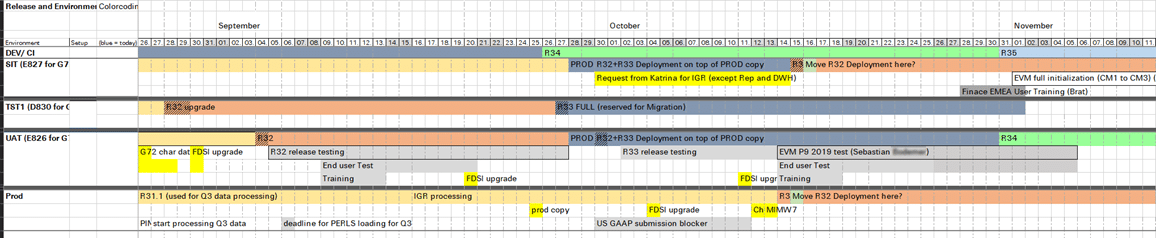
Our initial Timeline updated in an Excel Spreadsheet - Full size on click!
This manual process was not only error-prone but also frustrating, for instance when one of our coworkers went for a 3-week holiday and left locked the file we had to update urgently...
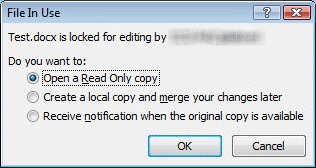
Moreover, it became clear that every stakeholder was interested in different pieces of information present on our Timeline. Dev teams were mostly interested in the deployments to non-production environments, QA teams in the testing phases, business in the Go-live dates, etc.
How do we get a single source of truth and provide each stakeholder with the information they need, in real time?
Basic Solution: Confluence Team Calendars
After a round of discussions, we agreed to replace our Excel spreadsheets with Confluence Team Calendars. Each Environment category (DEV, TST, SIT, PROD) got a dedicated Calendar.
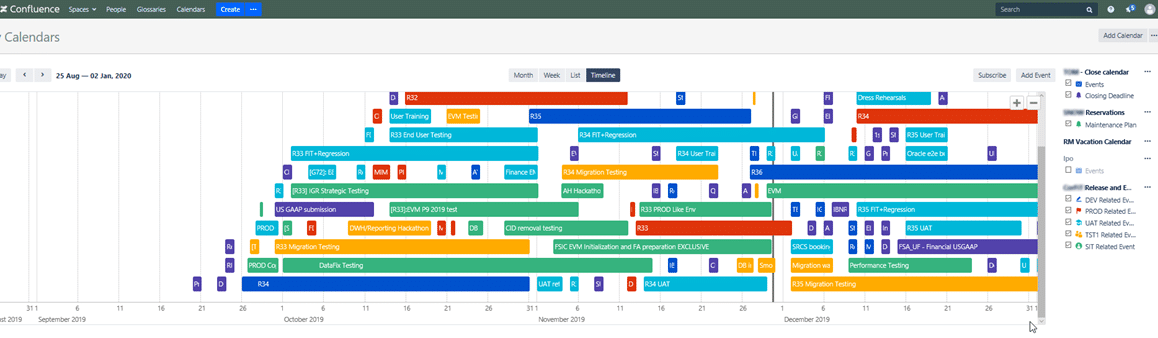
Confluence Team Calendars used for Release Management - Full size on click!
It was a revolution - we finally got our single source of truth, accessible live and for everyone! We could show/hide Calendars with the tick-boxes from the right panel and it was even possible to display the Timeline in our Outlook Calendars.
But there were still some requirements not entirely fulfilled:
It became clear that we had to look for a proper Environment Management tool if we wanted to go further in improving our Change and Release Management processes.
Best Solution for Release Management: Golive for Jira
Our first reflex was to look at the Atlassian Marketplace.
That's where we found Golive, the Release & Environment Management Hub for Jira.
In a few hours, we managed to install, configure the tool, and import our Confluence Team Calendars using the Calendar iCal import feature.
Release Timelines
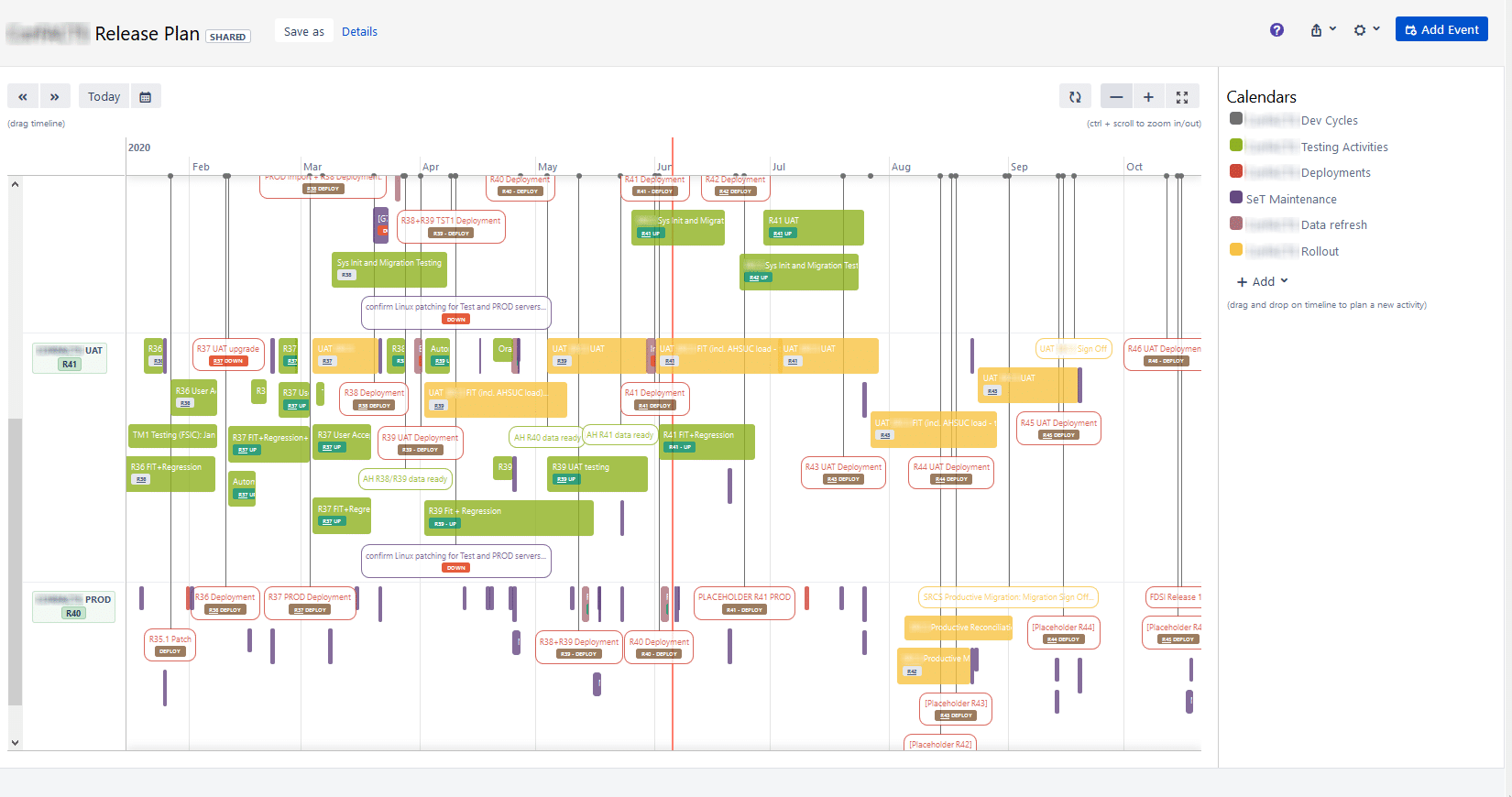
Release Timeline with Jira and Golive - Full size on click!
Golive Timelines are similar to Team Calendars, with additional advanced features, for instance:
When we save a Timeline, it remembers all the settings: lists of selected Calendars, which ones are shown/hidden, timeframe, etc. That way, we can easily share Timelines showing different views for different stakeholders.
Moreover, Golive Timelines can be embedded into Jira Dashboard and Confluence pages - useful for sharing an always-up-to-date plan with the rest of SwissRe.
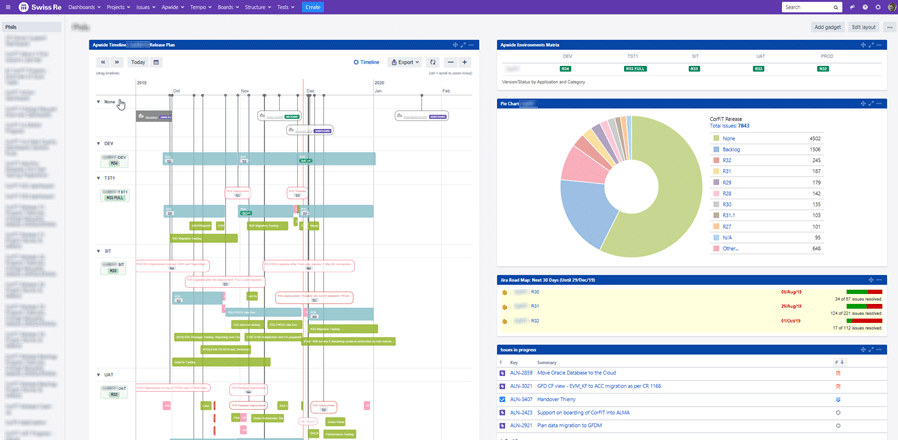
Change & Release Management Dashboard - Full size on click!
Notifications
Before, people often complained about receiving too many emails from our Release Team.
Now with Golive, we could move from a PUSH to a PULL mechanism, where our team members and stakeholders could subscribe to granular notifications (and unsubscribe in a single click!).
For instance, just subscribe to "status change" and "deployments" notifications for the UAT and SIT Environments. That way, you will avoid all non-relevant communications (linked to other activities or other Environments).
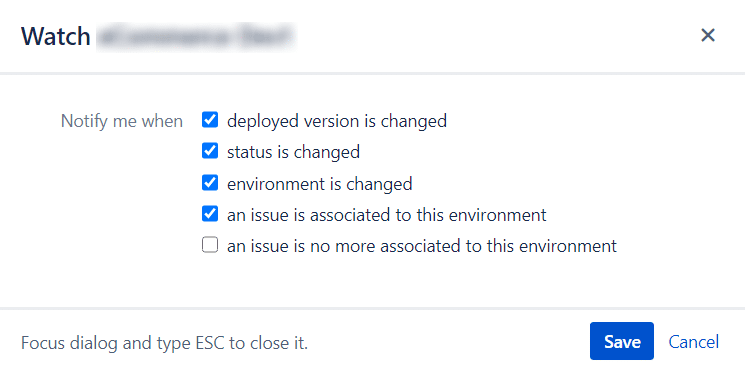
Different types of notification for each Environment
Bamboo Integration
We moved to the next level when we decided to automate the updates of the versions deployed on the Golive Environments.
It was super easy to make this integration - we followed the Bamboo integration video tutorial and only had to write a few lines to create a new task in our deployment script, updating Golive automatically each time a new deployment was executed.
Deployed versions are now updated in real-time in all our Jira and Confluence dashboards:
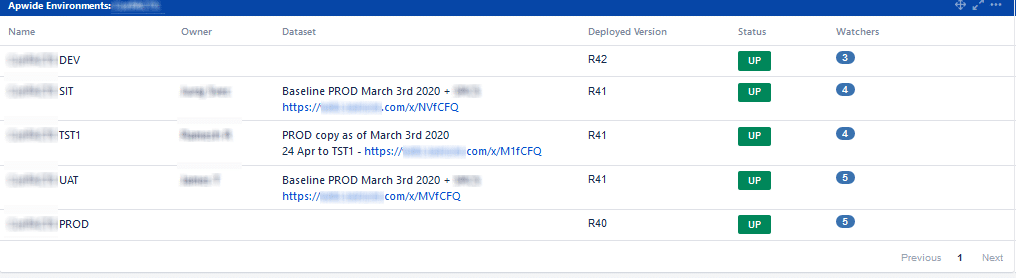
Environment Gadget for Jira and Confluence - Full size on click!
And we can easily compare the plan (milestones) to the reality (yellow boxes):
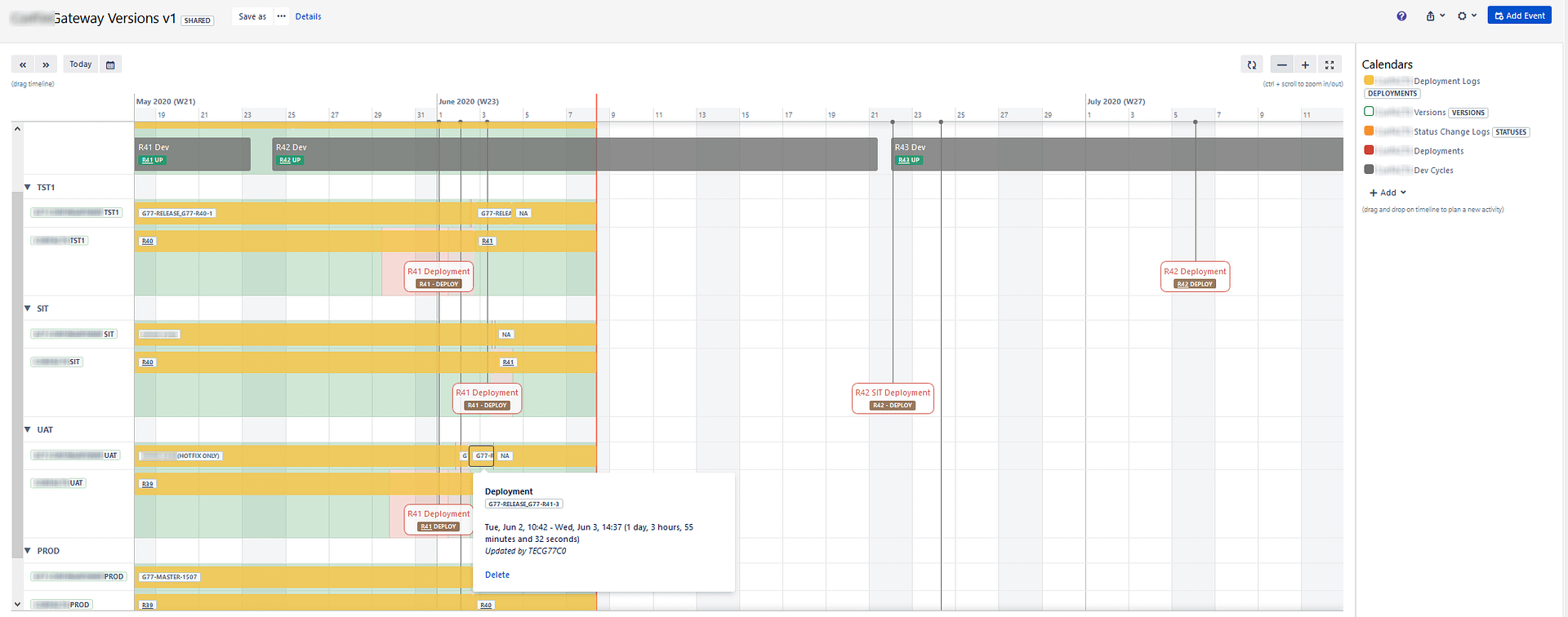
Timeline showing Deployments vs Release Plans - Full size on click!
Results
We wanted people in our organization to better understand the complexity we were dealing with.
With Golive, we were able to "decompile" that complexity and thanks to the new Timelines and Dashboards, our stakeholders can identify the reasons of planning changes and the impacts of delaying the activities under their responsibility.
In summary, Golive helped us to:
We decreased the number of questions to the Release Management Team by at least 50%
The feedback I got from our management and stakeholders was very positive:
And we will not stop there!
Our next step is to configure Golive for managing our Environment Booking Requests and aggregating the scope of our Releases. A good topic for a future case study!
Thanks for reading and contact me for any question!
Philipp Junghans
Transform your Test Environment Management with Apwide Golive:
Leading companies have already Golive as part of their DevOps toolchain:



Free trial / Free forever up to 10 Jira Cloud users!