Quick Overview
The cost of inaction in test environment management includes hidden delays, testing gaps, reduced team confidence, and wasted time. This article explains how visibility, ownership, automation, and short-lived environments can replace reactive work with consistent, reliable delivery.
Test environment management often gets overlooked. But when environments are slow, broken, or double-booked, delivery doesn’t just stall, it bleeds time, energy, and trust.
The cost of inaction rarely announces itself. It builds quietly, release after release, in delays, failed tests, rework, and workaround culture. Over time, teams stop trying to fix the system.
They plan around it instead.
Why Test Environment Management Matters
You might think, "Sure, our environments are messy, but we’re managing." But in practice, “managing” often means losing time, missing deadlines, and constantly patching over recurring problems.
When environment practices aren’t solid, teams spend more time waiting than building. Confidence in testing starts to fade. Defects slip into production. And releases drag out longer than they should, adding unnecessary pressure.
The more complex your architecture gets, the more these issues stack up. Over the years, I’ve seen teams spend more hours fixing environments than actually testing in them!
Cost of Inaction: A Tale of Two Teams
At a previous company, I worked with two product teams owning very different parts of the platform.
Team One handled tightly coupled services. Monthly releases required cross-squad coordination, and even small changes created downstream ripples.
Team Two worked with a more contained scope but similar integration demands. They shipped every two weeks and kept their environments clean, visible, and available.
Here’s how they compared:
Metric | Team 1 | Team 2 |
|---|---|---|
Lead Time | 37 days | 13 days |
Process Time | 20 days | 10 days |
Activity Ratio | 0.54 | 0.76 |
Team Two’s results weren’t magic. They tracked ownership, scheduled usage, and made test environment status visible during planning. It wasn’t flashy. Just consistent.
Team One struggled. Their environments were often unavailable, misaligned, or broken. Testing stalled while teams waited for fixes, or worse, went ahead with known gaps. Either way, confidence in the process took a hit. So, more checks were added, lead times grew, and delivery slowed even further.
Understanding the Metrics
Let’s break down what these numbers actually mean:
When the activity ratio is low, the issue usually isn’t your team’s output it’s friction in the system.
And test environments are often the quiet culprit.
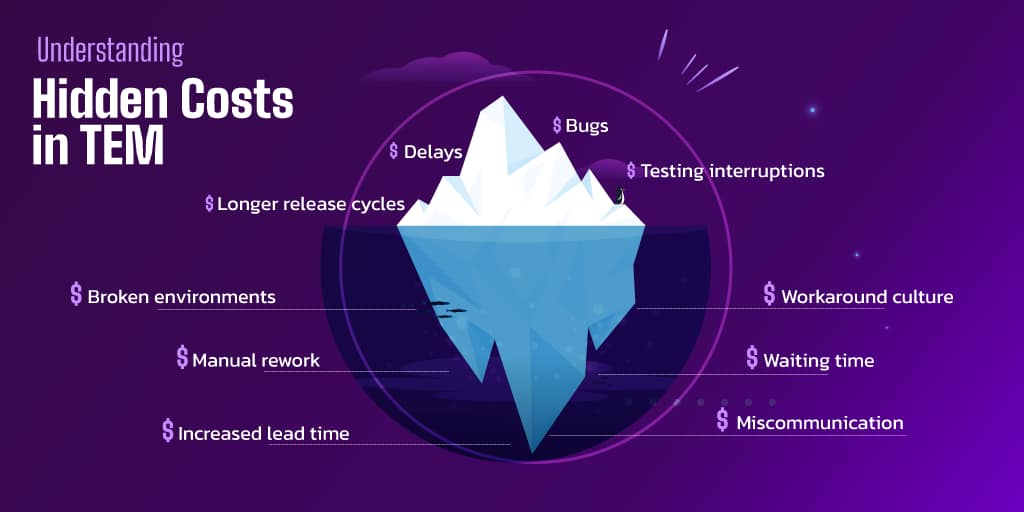
The Hidden Costs You Might Not See
Most environment issues don’t cause outages. They cause drag. And that drag piles up quickly.
Teams often wait around for access or fixes. Testing happens in outdated or misconfigured environments. Bugs slip through because they couldn't be caught in staging. Hours are lost debugging issues that eventually trace back to broken setups.
And there’s one hidden cost that often goes unnoticed: stale feature toggles. Left in place too long, they create invisible dependencies, skew test results, and waste valuable time.
Inaction doesn’t mean doing nothing, it often hides in plain sight. You might still be using spreadsheets to track bookings. Or relying on tribal knowledge to manage environments. Maybe conflicts are just accepted as “normal.” There’s no clear owner, no SLA, and no real visibility.
These patterns might seem harmless at first, but they quietly slow everything down… silent delivery killers.
What Taking Action Looks Like
Fixing this doesn’t require a complete rebuild. It just starts with a few simple, repeatable steps. First, add visibility, use calendars or dashboards to show environment usage and current status. Then, define ownership so each environment has someone clearly responsible for it. Set expectations by creating clear SLAs for provisioning and handling issues.
Learn how Release Dashboards will help you master your communication.
Learn how Release Dashboards will help you master your communication.
Look for opportunities to automate repetitive tasks like environment refreshes, resets, or log access. And consider using short-lived environments to keep things clean and aligned with your testing needs.
You don’t need perfect environments, just reliable ones your teams can count on.
Treat Environments Like a Product
One of the most helpful mindset shifts is to treat environments like a product. That means budgeting for them, maintaining them, and improving them proactively.
When environments are stable, visible, and well-managed, everything else; onboarding, testing, compliance, and delivery, becomes much easier.
Where to Start
Not sure how bad things really are? Start by asking a few key questions: Can teams see the current environment status without asking around? Do they know who to contact when something breaks? Are test environment issues coming up in retrospectives? And which problems keep getting escalated again and again?
Begin with visibility. Once you start spotting the patterns, the opportunities to improve will follow.
How Apwide Golive Can Help
If you're already working in Jira, Apwide Golive can help you manage test environments without adding overhead. With Golive, you can track and allocate environments, schedule test slots, and maintain visibility across squads. It helps reduce delays and builds trust in your testing process.
Instead of dealing with chaos, your teams can focus on delivery, not firefighting.
Key Takeaways
- Unmanaged environments create silent drag on delivery
- Inaction leads to delays, bugs, and team fatigue
- Small changes make a real difference: ownership, visibility, automation
- You don’t need perfect setups, just predictable ones
- Apwide Golive helps Jira teams bring clarity and control to environment usage
Transform your Test Environment Management with Apwide Golive:
Leading companies have already Golive as part of their DevOps toolchain:




Free trial / Free forever up to 10 Jira Cloud users!

