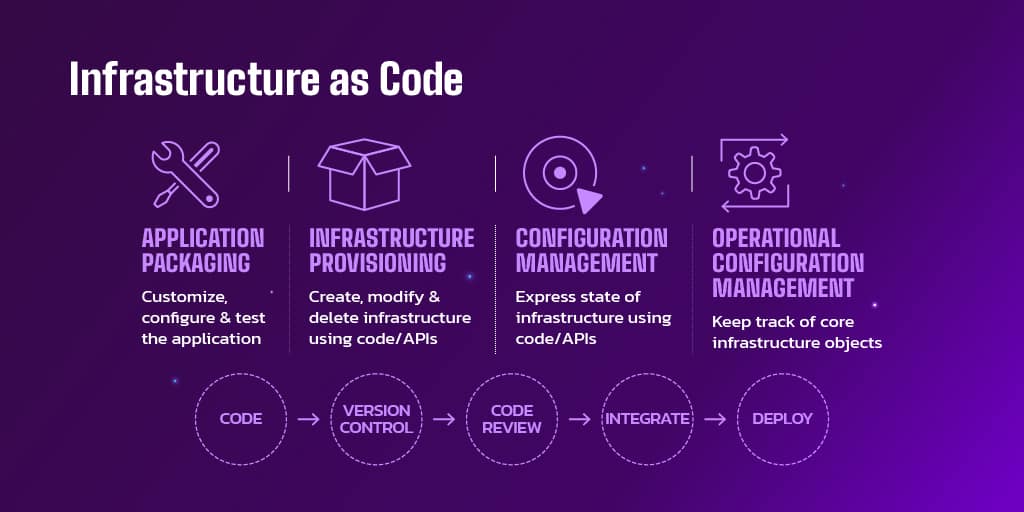Quick Overview
Infrastructure as code (IAC) replaces manual setup with versioned files your team can review, track, and trust. For release managers, this means fewer surprises, consistent environments, and changes that are visible in advance. In this article, I explain how IAC works in delivery cycles, what it solves that scripts never could, and where Golive fits in to add visibility to keep things consistent.
Infrastructure as Code (IAC) changed the way I think about managing environments. Before we used it, everything was manual and unpredictable. One small mistake and the staging didn't match production.
I remember rebuilding the staging from scratch. The configurations didn't match, the port settings were incorrect, and no one could explain why.
We thought QA and production were aligned, but they weren't. That's when we made the switch. We defined every environment in code, committed it to Git, and reviewed it like any other change. Since then, things have been stable and consistent across environments.
And we're not alone. A recent survey found that up to 90% of DevOps teams have adopted IaC for better visibility, security, and governance!
It was a valuable lesson, one that can help other teams spot issues early and keep their environments consistent.
What Is Infrastructure as a Code?
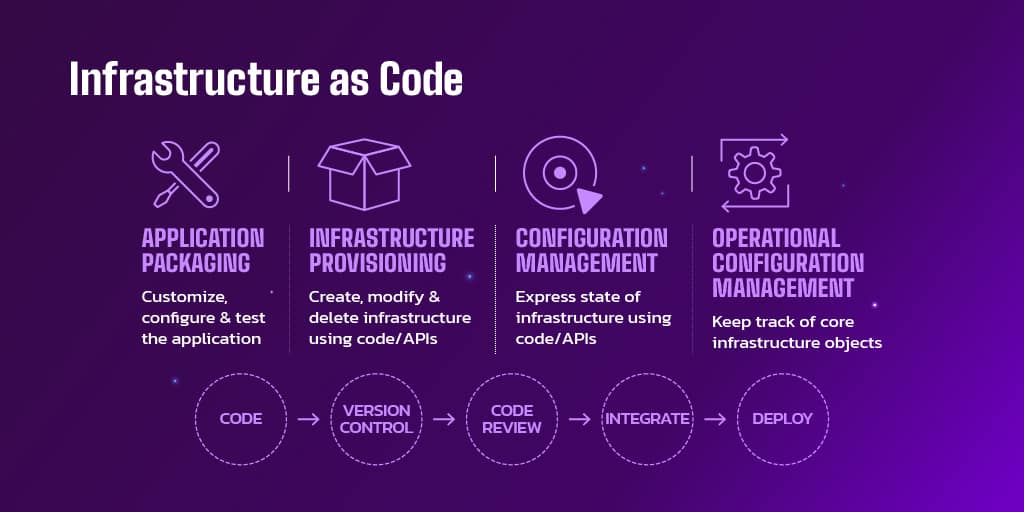
Diagram showing the structure of Infrastructure as Code
Infrastructure as code (IAC) is how we stop environments from going off-script. It means no more guessing which server is missing a setting or why staging doesn't behave like production.
Instead of building environments by hand or running scattered scripts, you write it all down in code. Tools like Terraform let you describe exactly what the system should look like.
Servers, ports, firewalls, and databases.
It's all defined in files, versioned in Git, and reviewed like any other change.
There are two ways to write infrastructure as code.
Declarative tools, like Terraform, let you define the goal of what the environment should be, and the tool figures out how to get there.
Imperative tools, like shell scripts, list every single step. Miss one, and the whole thing can fall apart.

Two common approaches to IaC
That's why most teams stick with declarative. It's easier to debug, easier to share, and much harder to break by accident.
I remember a staging setup where everything looked fine until it wasn't. The logs were empty. A port rule had changed, but no one caught it.
That's the kind of problem IAC solves. Instead of guessing what was running, we finally had a way to define and track it, clearly, and together.
It replaces undocumented changes. No more uncertainty. Just code you can trust.
How Does Infrastructure as Code (IAC) Work?
The first piece we needed was a foundation we could talk to, something programmable. For us, that meant starting with a cloud provider like AWS or Azure. Their APIs gave us a way to define infrastructure in code, not just clicks.
Then came the tools that made it usable. We wrote our environment configurations in Terraform. When we needed a server, a database, or a security group, we added it to the file.
Terraform read those files and made the changes for us, always aiming to match what we described. But writing the configuration wasn't enough. We wanted the same review process we used for app code.
So we stored our IAC files in Git, opened pull requests, and made sure someone else had eyes on it before merging.

Diagram with Terraform IAC workflow from the practitioner to the plan and apply stages.
Here's the flow we follow most days:
Define the infrastructure in the code
Commit to a branch and open a PR
Let CI/CD run the plan and apply the steps
Confirm the live environment matches what we wrote
That's how we keep staging and production aligned, not through notes or memory, but with versioned, trackable changes.
Next, I'll share examples where infrastructure as code made a measurable difference.
What IAC Solves That Scripts Never Could
I once worked with a team that relied heavily on shell scripts to spin up test environments. It seemed efficient until we noticed one environment didn't include logging for a newly released feature.
The logs we needed weren’t captured because the configuration wasn’t tracked. After hours of digging, we realized the script had been edited locally, never versioned, and missed a small but critical service configuration. That's the environment drift in action.
One tweak here, one missed flag there, and two environments that should behave the same quietly diverge.
With plain scripts, it’s harder to review changes and understand how environments evolve, especially when people are editing them in isolation or skipping documentation.
With IAC, we started treating infrastructure like code: reviewable, shareable, and versioned.
I could finally see what changed when it changed, and why. That gave us confidence that the staging matched the production. If something broke, we could roll back without second-guessing.
Besides automating setup, IAC also makes your environments consistent and inspectable, so you can spot differences early and act with confidence.
Instead of jumping straight into setup, let's first look at why teams are making the switch and why infrastructure as code matters.
Why are Teams Moving to IAC?

Benefits of Infrastructure as Code
Manual infrastructure setups lead to inconsistency, delays, and scaling issues. IaC solves these problems by bringing automation and reproducibility. It definitely helps to take a step back and look at why so many teams are shifting to IAC in the first place.
IAC supports smooth collaboration. When your infrastructure is defined in code, everyone works from the same source of truth.
It becomes easier to onboard new team members, review changes, and scale environments without reinventing the wheel.
Here are some reasons why teams adopt IaC:
- Consistent environments across teams
- Shared ownership of infrastructure decisions
- Faster reviews and fewer surprises
- Repeatable setups that grow with your product
But once your infrastructure is in code, what's often missing is visibility. You still need a way to understand how environments evolve.
As you rely more on IAC, you’ll likely start thinking about best practices, such as how to structure the files, what to review, and how to catch misconfigurations early with IAC Scanning: Security Misconfiguration Detection in CI/CD Pipelines before changes reach production.
At that point, visibility becomes just as important as automation. That's where Golive makes a difference.
It gives you a shared view of deployments and ownership. No more tab-hopping, update chasing, or Slack floods.
Everyone stays on the same page, not just the people writing the configuration.
Golive works alongside tools like Terraform. It gives you the clarity to review and act on changes clearly.
Popular Infrastructure as Code (IaC) Tools
Here are some of the most widely adopted tools in the IaC ecosystem:
Tool | Type | Description |
|---|---|---|
Terraform | Declarative | A cloud-agnostic tool from HashiCorp that supports multiple providers. |
AWS CloudFormation | Declarative | Amazon’s native IaC service for managing AWS infrastructure. |
Pulumi | Declarative | Allows IaC using familiar programming languages (e.g., TypeScript, Python). |
Ansible | Procedural | Ideal for configuration management, it uses YAML playbooks for automation. |
Chef / Puppet | Procedural | Established tools for configuration management and system automation. |
IaC in DevOps and Release Management
IaC is a foundation for modern DevOps practices. It supports Continuous Integration and Continuous Delivery (CI/CD) by ensuring that environments are consistent and reproducible across development, testing, and production.
For QA and release management teams, IaC helps:
Set up identical staging and production environments
Run automated tests in isolated, replicable environments
Shorten release cycles by reducing infrastructure setup time
Tools like Apwide Golive can integrate with IaC to provide real-time visibility into environment status, improving collaboration between QA, developers, and operations.
Best Practices for Adopting IaC
To get the most out of Infrastructure as code, we use these practices:
Final Thoughts: Bring Visibility to Your Infrastructure
If you've ever paused a release because something felt off in staging, you know the cost of uncertainty.
Infrastructure as code is a shift in mindset. It replaces gut checks and Slack threads with code you can see, review, and trust. And when everyone knows what's running and why, you don't waste energy chasing ghosts.
The best part? It’s simple. You just need a shared file, a Git commit, and a team willing to make it visible. That's when delivery stops feeling brittle and starts feeling like a team sport.
Key Takeaways
- IAC brings repeatability, clarity, and shared control to delivery
- Declarative configs help teams stay aligned without guesswork
- Git history turns hidden setup steps into visible, trackable changes
- Visibility matters as much as automation
- Golive shows who changed what, when, and why