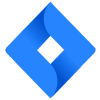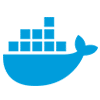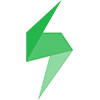Key Highlights
- Discover the best DevOps tools for each phase.
- Learn about the different stages that make up the DevOps Cycle.
- Understand how to use DevOps practices to achieve better results in your operation.
DevOps tools are essential for modern software development, focusing on collaboration, automation, and monitoring to deliver high-quality software efficiently.
Today, I'll guide you through the best DevOps tools for each phase of the DevOps lifecycle. Whether you're just getting started with DevOps or looking to refine your processes, understanding which tools to use at each stage can make a significant difference.
DevOps Lifecycle Phases

Best Practices for using DevOps Tools
Best Practices for Using DevOps Tools
To fully leverage DevOps practices within your toolchain, consider these best practices:
Maintain Consistent Configuration
Keeping configurations uniform across development, testing, and production environments is helps to prevent compatibility issues and ensure that your application performs as expected throughout its lifecycle.
- Implementation: Use configuration management tools like Ansible, Chef, or Puppet to establish and maintain standard configurations. Store configuration files in version-controlled repositories to track changes and maintain consistency.
- Benefits: This approach reduces discrepancies between environments, simplifies troubleshooting, and guarantees predictable software behavior.
Automate Repetitive Tasks
Enhancing efficiency and minimizing human error in repetitive tasks should be a priority. Automating testing, builds, and deployments accelerate operations and support more agile development cycles.
- Implementation: Employ CI/CD tools such as Jenkins or GitLab CI to automate builds and deployments. Implement automated testing frameworks to detect bugs early and integrate these tools with your version control system to trigger automation workflows.
- Benefits: Automation decreases manual effort, shortens delivery times, and reduces errors, allowing teams to focus on strategic initiatives and innovation.
Monitor and Maintain Systems Regularly
Ensuring the health and performance of your application requires continuous monitoring. This helps identify and resolve potential issues before they impact users.
- Implementation: Use monitoring tools like Datadog or Prometheus to gather and analyze metrics from your applications and infrastructure. Set alerts for key performance indicators (KPIs) and routinely review logs and performance data.
- Benefits: Ongoing monitoring helps detect issues early, enhances system reliability, and improves user experience by enabling prompt resolution of problems.
Adopt Robust Security Practices
Protecting your application and data from vulnerabilities and attacks is fundamental. Ensuring security throughout the DevOps lifecycle maintains trust and meets compliance requirements.
- Implementation: Integrate security tools like static and dynamic analysis scanners into your CI/CD pipeline. Follow best practices for managing secrets and credentials, and conduct regular security assessments.
- Benefits: Strong security measures protect your application from threats, reduce the risk of breaches, and ensure compliance with regulatory standards.
Following these best practices and using the right tools will enhance your DevOps processes, improve software quality, and create a more efficient development lifecycle.
This approach ensures effective workflows, reliable applications, and empowered teams capable of consistently delivering high-quality software.
DevOps Tools in 2024: How to Choose the Best Options?
Let’s talk about choosing the best tools for your DevOps pipelines in 2024. It can feel overwhelming with so many options out there, but here’s how to make it easier. Start by thinking about what your team needs and how complex your projects are. Modern cloud and DevOps platforms give you tons of flexibility, but it’s important to pick tools that won’t make things more complicated.
Here’s what to look for:
- Ease of Integration: Choose tools that easily fit with what you already use. There is no need to reinvent the wheel.
- Scalability: Whether you’re a small team or a big organization, pick tools that can grow with you.
- Comprehensive Features: Tools that cover multiple lifecycle stages can save you a lot of hassle.
When you combine cloud and DevOps strategies, you set yourself up for efficiency and adaptability. For example, Docker is great for keeping your DevOps environment consistent, and Datadog’s monitoring helps you stay on top of performance. Tools like these simplify DevOps management by automating tasks and providing clear visibility. And if you’re looking for something to manage releases, Apwide Golive gives you the visibility you need without the headaches.
Also, think about the support and community behind the tools you’re considering. It’s always easier to troubleshoot or find solutions when there’s a strong user base to lean on. In 2024, the goal is to find tools that help your team work together better, automate repetitive tasks, and keep everything visible across the DevOps pipelines. Whether you’re tackling DevOps tracking or ensuring effortless cloud and DevOps integration, the right tools will make all the difference.
Enhancing DevOps with Release Management
Release management provides structure and coordination, ensuring that deployments happen at the right time and in the right environment. Our article on release management in DevOps explains how aligning release processes with DevOps workflows improves visibility and reduces deployment risks.
A structured approach helps teams organize, schedule, and track releases with confidence. Solutions like Apwide Golive offer real-time insights, making it easier to plan deployments, monitor progress, and keep teams aligned. With better coordination, software updates reach users without unnecessary delays.
For a closer look at how release management supports DevOps practices, check out our full guide.
Next Steps
Understanding and using the right DevOps tools for each lifecycle phase is important for an efficient workflow.
Key Highlights
- Plan with Jira for a solid foundation.
- Build with Docker for consistent environments.
- Deploy with automation tools for reliable deployments.
- Release with Apwide Golive for controlled rollouts.
- Test with Xray for best quality.
- Monitor with Datadog for great performance.
- Operate with Jira Service Management for robust incident management.
Leveraging DevOps tools and practices, will enhance your processes and consistently deliver high-quality software. Installing Apwide Golive extends Jira with advanced release management features, specifically tailored to address deployment and environment management - two critical areas not fully covered by the standard Jira platform.
Transform your Test Environment Management with Apwide Golive:
Leading companies have already Golive as part of their DevOps toolchain:



Free trial / Free forever up to 10 Jira Cloud users!