Key Highlights
- Release Management in Jira: Learn the key concepts for managing releases in Jira.
- Challenges and Solutions: Discover how to address common challenges.
- Insights: Understand real examples to gain practical insights.
JiraCon is a one-day event with more or less 50 sessions and workshops over 7 hours. At JiraCon23, I had the chance to present a session about Mastering Release & Deployment Tracking in Jira. Now looking back, I understand that this subject never gets old. In this article, I would like to write about some of the concepts I shared at the conference and additional insights and updates. If you want a more detailed version, watch the full video.
At that time I had a dream. I dreamed that all Jira users could easily track where their tickets were released and deployed. Testers could start testing without needing to chase down information about testing environments. Developers could focus on their code without manual updates to Jira tickets. Release managers could rely on real-time dashboards, minimizing endless status update meetings.
I dreamed that every team would receive recognition for their hard work in delivering value to customers. And today, after reading this article, I dream of you seeing that all of this can become reality
Making the Dream a Reality
I will show you how we made those dreams a reality at Apwide, the company I co-founded a few years ago. We'll explore some techniques, tips, and ideas you can put into practice to bring this new and modern way of release management into your teams. We'll connect the dots between Jira, Xray, Golive, and any other tools you may already be using in your current processes.

Release Management Lifecycle
Understanding Release Management
Before digging into specifics, let's pause for a moment. What exactly is release management? This term is frequently used and can carry various interpretations based on the organization. However, let's establish a straightforward definition that will serve as our standard throughout this article:
Release management involves the strategic process of planning, designing, testing, deploying, and overseeing software releases.
Release management poses a significant challenge due to the need to balance two conflicting objectives:
- Introducing new features and value to meet customers' needs.
- Maintaining the reliability of the existing services that customers depend on.
What are Releases, Versions, and Deployments?
First of all, what is a Release? What is a Version? In this article, a release and a version are complete synonyms. It's exactly the same concept.
A release or version is a set of modifications you bring together to an application.
For a deeper understanding about release management best practices, check our comprehensive guide: Software Release Management: Essential Guide.
And how are these releases and versions produced? They are the result of a build process, a build job that is executed by a machine, where we execute the compilation and build artifacts that will be deployed.
This brings us to another key concept: Deployment. A deployment is a job that will put an existing release that is built onto a specific target, which is called an Environment.
The Role of Environments
For shipping a new version to your customers, you’ll need to deploy it into your production environment. But before bringing something new to the production environment, you have to test your release in testing environments. The concept of environments, and knowing what is deployed to your different environments, is central to your release management process.
If you are dealing with different applications, each of your applications will have its release, versioning, and deployment process.
Why Use Jira for Release Management?
Release management in Jira is as old as Jira itself. I remember the first time I worked with Jira; it was version 5. Already in that version, there were version concepts. Everyone who has worked in Jira knows the “Affects version” field, the “Fix version” field, the Release Hub, and the Release Notes. All of them are old concepts that are part of Jira itself.
Atlassian Jira is a powerful tool for tracking issues and managing projects. Its features make it perfect for handling complex release processes. Jira helps you plan, track, and manage releases effectively, ensuring that every team member knows their role.
To truly master using Jira for release management, it's important to understand its key components and how to effectively use them.

Release Management in Jira: Key Components
Key Components for Release Management in Jira
Let's dive into the main elements that make Jira release management so effective.
1. Jira Release Planning
First things first, you need a solid plan. Jira provides you with a few options for that:
- Start by creating a Release in your Jira Project: define what needs to be done (Epics, Stories, Bugs, etc.) and set a release date.
- For your Release Schedule, use Jira’s scheduling tools to set deadlines and milestones. If you are on Jira Data Center or Jira Cloud Premium, you have access to the Jira Plans functionality (aka Advanced Roadmaps).
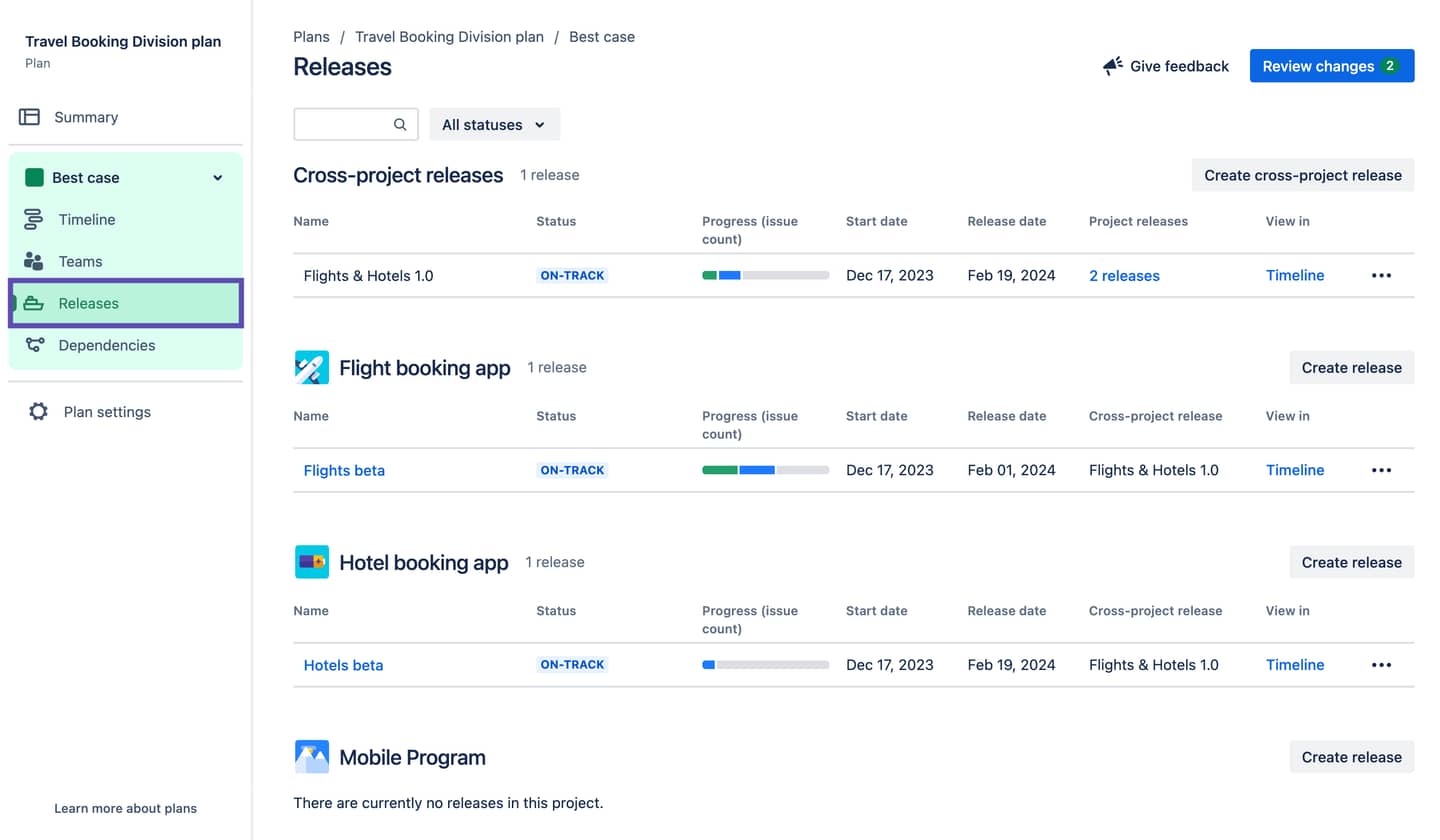
Define cross-project releases with Jira Plans
2. Release Progress Tracking
You’ve got to keep an eye on how things are going. Jira makes this easy with several tracking tools:
- Jira Release Burndown Chart: This chart helps you see progress and predict if you’ll meet your deadline.
- Jira Kanban Board Release: Use Kanban boards to visualize the workflow and spot bottlenecks.
- Jira Release Report: Generate reports to understand the release process and make data-driven decisions.
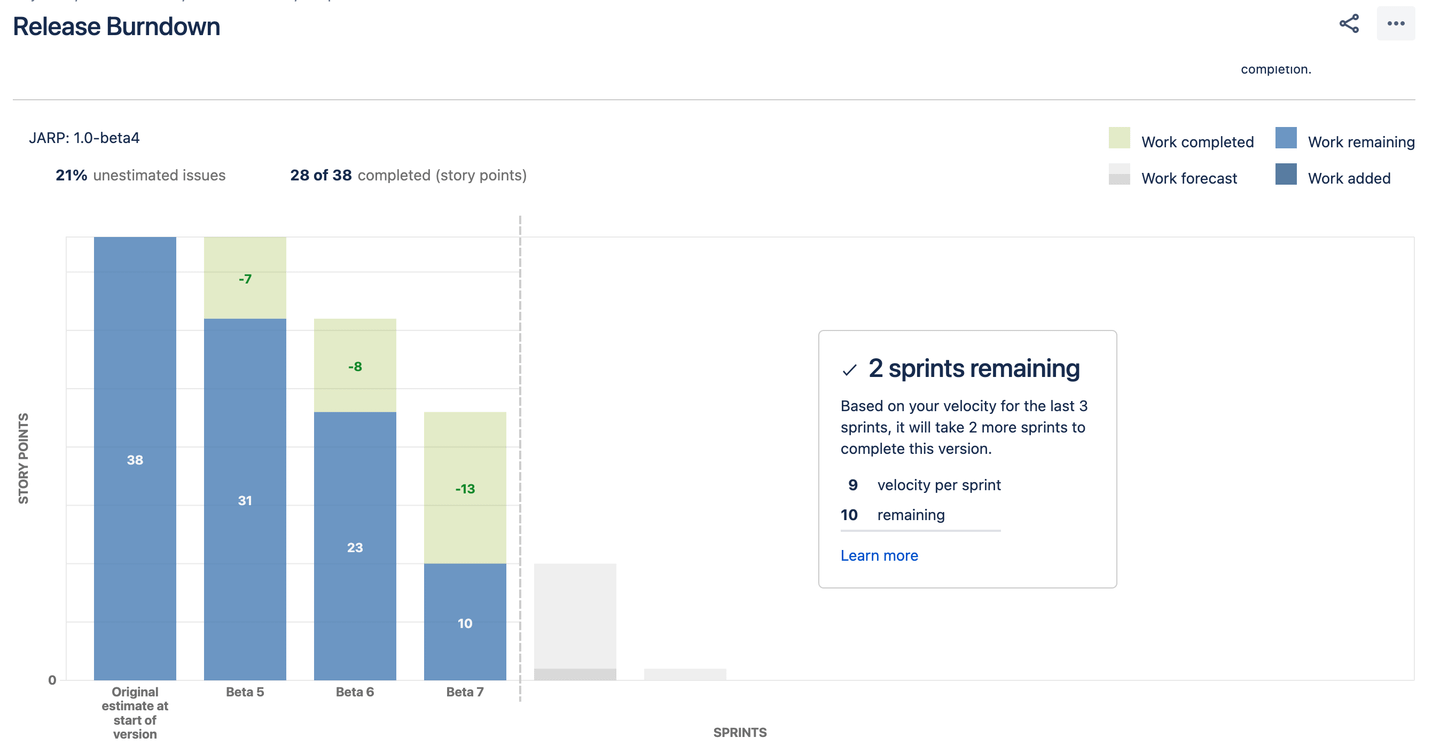
Edit your caption text here
3. Deployment Tracking
By integrating with various continuous integration and deployment (CI/CD) tools, Jira provides real-time insights into the status of deployments across different environments. Deployment tracking in Jira helps identify which Jira issues are deployed in each environment.
However, there are two notable limitations:
- Jira deployment tracking is only available on Jira Cloud, not on Jira Data Center.
- Jira versions cannot be linked to deployments, only individual Jira issues.
These limitations are addressed by our Golive App for tracking deployments in Jira. Golive is fully integrated with Jira deployment features and offers advanced integration capabilities with tools such as Kubernetes, Azure DevOps, Jenkins, and GitHub. Additionally, the Golive App can automatically update the fix version of your Jira tickets once they are deployed by your CI/CD pipelines.
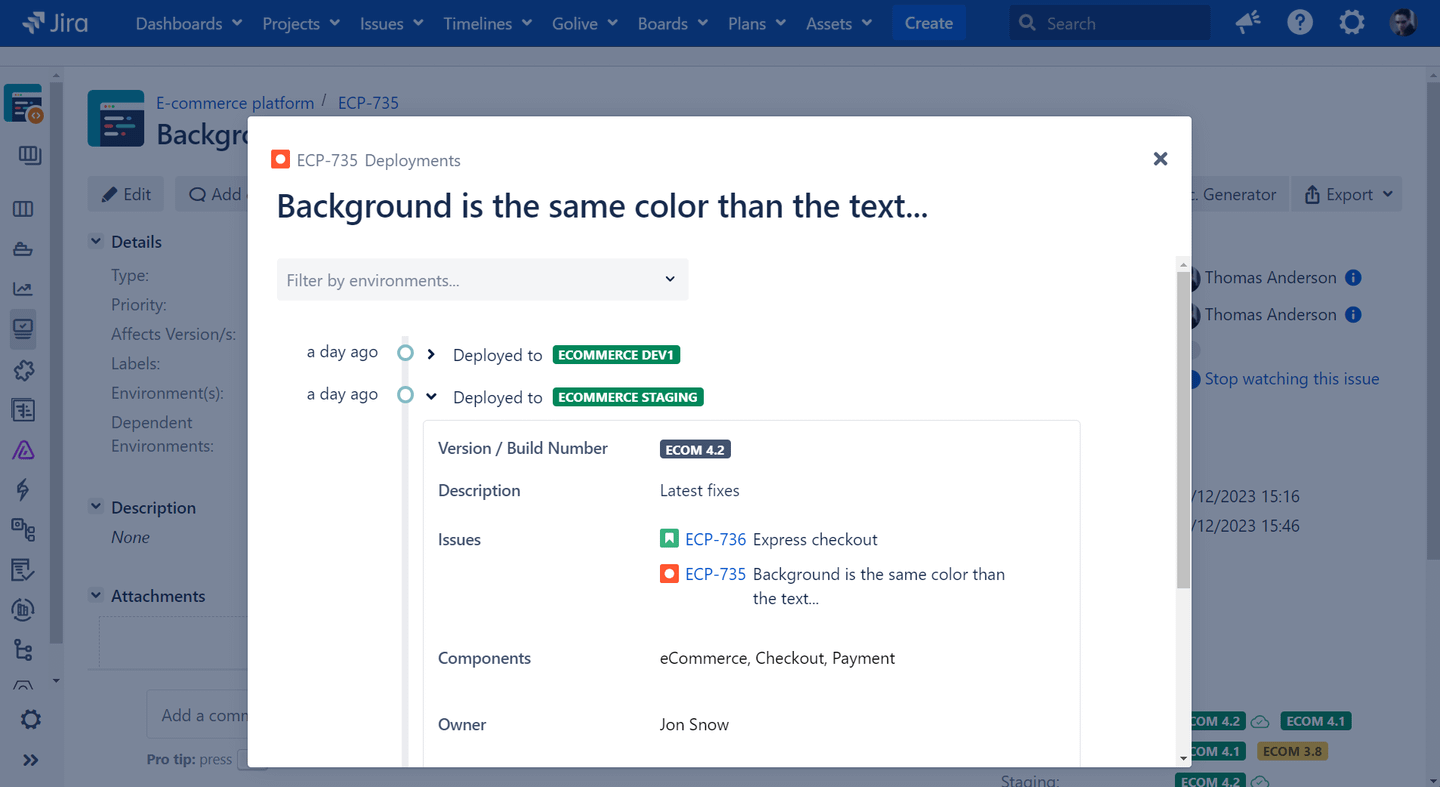
Issue Deployment Panel on Jira Data Center
Common Challenges and Solutions in Jira Release Management
Even with the best tools and practices, challenges can arise. Here’s how to handle some common issues:
Challenge 1: Managing Multiple Versions and Releases
- Implement a standardized naming convention for versions to avoid confusion.
- Utilize the Release Hub to track the progress and status of versions across projects.
- For large cross-project releases, consider using Jira Plans or Jira Align.
Challenge 2: Keeping Track of Release Status
- Leverage Jira's Release Hub for a centralized view of release status.
- Use dashboards and filters to create custom views and reports that provide real-time insights into release progress, upcoming deadlines, and blockers.
- Use Golive Gadgets on your Jira dashboards, for real-time updates on your environments and deployments.
Challenge 3: Tracking Dependencies and Blockers
- Use Jira's issue linking and dependency tracking features to map out dependencies between tasks and issues.
- Regularly review and update these dependencies to identify and resolve blockers early in the release cycle.
Challenge 4: Ensuring Release Quality
- Use a Jira App like Xray Test Management App to track and manage test cases, bugs, and issues identified during testing.
- Incorporate automated testing where possible to increase efficiency and coverage.
Challenge 5: Handling Last-Minute Changes
- Establish a change management process within Jira to handle last-minute changes.
- This process should include impact assessment, approval workflows, and communication plans to manage changes without disrupting the release schedule.
Learn how Release Dashboards will help you master your communication.
Learn how Release Dashboards will help you master your communication.
Release Management Best Practices
Once the main challenges are addressed, it helps to look at how teams bring more consistency into their release process. That’s what this article covers — how to build habits that reduce confusion, keep everyone on the same page, and make releases easier to manage over time.
It’s a practical take, based on what we’ve seen working across different setups. You can read the full article here.
Case Study: Tracking Releases with Jira Dashboards
Swiss Re, a global reinsurance company, faced challenges with their Jira release management due to relying on spreadsheets. This system was prone to confusion and delays, as they were constantly exchanging emails and making calls for updates. Managing releases manually across 12 interconnected applications was time-consuming and inefficient.
Switching to Apwide Golive within Jira significantly improved their Jira software release management. With Golive, Swiss Re could track and release updates in real time across multiple projects without the need for constant email status checks. This shift helped reduce communication overhead by 50%. Golive also enabled release automation, integrating with tools like Bamboo to synchronize deployment data in real time. This made the Jira release process more efficient and less prone to errors.

Tracking release metrics and KPIs is vital for managing releases effectively, and Apwide Golive is a powerful tool to do that. Environment usage and availability metrics provide insights into environment performance, ensuring that development, testing, and operations teams are aligned.
For planning and tracking, Golive’s Environments Matrix and Timeline Gadgets offer a clear view of release progress and environment statuses. Teams can also schedule and automate releases from Jira, which reduces the risk of manual errors and keeps multiple projects on track.
Thanks to Golive, Swiss Re transformed their release process from a spreadsheet-based system to a centralized release dashboard in Jira. This transition helped them track performance metrics more effectively and ensured a more reliable release pipeline.
For more details about the Swiss Re case study and to learn how they managed to halve their release team support time, make sure you read the full article.
Enhance Release Management with Golive
At Apwide, we have over 10 years of experience in release management with Jira and Golive. We have strived to automate as much as possible, so that:
- Our developers no longer need to update Jira tickets; they only need to add the related Jira key to their commit messages.
- Our testers are automatically informed when the issues they need to test are deployed in a working environment, maximizing their productivity.
- Our product managers have a clear view of the release status, enabling us to deliver patches daily when needed and releases on a monthly basis.
In my session at JiraCon (recording below), I presented how we configured Jira and Golive in much more detail. I invite you to watch the recording and feel free to reach out to me on LinkedIn if something is unclear or if you need assistance configuring your own Jira instance.
And to conclude, fix this…
Before letting you improve your release management in Jira, here are some final takeaways:
- Plan and Track Clearly: Start with a solid plan, use Jira’s scheduling tools, and track progress with tools like the release burndown chart and Kanban boards to ensure clear planning and tracking.
- Automate and Integrate: Save time and reduce errors by automating repetitive tasks and integrating Jira with other tools in your workflow.
- Communicate and Monitor Effectively: Use Jira's and Golive’s tracking features to keep everyone informed, generate real-time reports to monitor performance, and manage dependencies effectively.
By following these best practices, you will master your release processes, enhance team collaboration, and achieve better results. Tools like Golive can further boost your capabilities, offering automation and insights that make managing releases easier.
Thank you very much for your attention. I hope you enjoyed this article and I look forward to discussing this topic further on LinkedIn.
Transform your Test Environment Management with Apwide Golive:
Leading companies have already Golive as part of their DevOps toolchain:



Free trial / Free forever up to 10 Jira Cloud users!




Jira’s release management has been a huge help for planning, tracking, and keeping everyone aligned. What I really appreciate is how it lets teams incorporate real-world feedback, so the product actually meets user needs. Plus, smaller, frequent releases make such a difference in catching and fixing issues early. It just makes updates more reliable and less stressful!
Great suggestions! I’m absolutely going to give them a try.
This post on Release Management in Jira 2025 is incredibly insightful! I love the deep dive into the new features and how they can streamline our workflow. Can’t wait to implement some of these strategies in our team! Thanks for sharing!
Great insights on the release management process in Jira! I’m particularly interested in how the new features for 2025 will enhance tracking and collaboration among teams. Looking forward to implementing some of these strategies in our projects!