5-Second Digest
- Learn how to integrate Jira with Jenkins to simplify software development and enhance team collaboration.
- Discover practical steps to effectively integrate Jira and Jenkins and the main benefits
Integrating Jira with Jenkins
When you're managing software development, you likely rely on tools that make your life easier. That's where Jira and Jenkins come into play. Jira is your go-to for tracking issues, managing projects, and keeping the team on the same page. Jenkins, on the other hand, is like your automated assembly line, handling continuous integration (CI) and continuous deployment (CD) without breaking a sweat.
Why CI/CD Matters
CI/CD isn’t just a buzzword; it’s a necessity. Continuous integration means your code is frequently merged into a shared repository, reducing the chances of conflicts and errors. Continuous deployment, on the other hand, pushes those changes automatically, ensuring that what you build gets to your users quickly and reliably. It’s the backbone of agile development, keeping everything running smoothly and efficiently.
Jira is your digital command center. It handles everything from task management to bug tracking, and it’s customizable enough to fit the way your team works. Jenkins, on the other hand, is your automation powerhouse. It builds, tests, and deploys your code continuously, so you can focus on what matters: writing and deploying great software.
When these two tools work together, you get the best of both worlds. Jira tracks every issue and update, while Jenkins takes care of the heavy lifting in the CI/CD process. The result? A streamlined workflow where nothing slips through the cracks.
Why Integrate Jira with Jenkins?
You might be thinking, "Why bother integrating these tools?" Imagine this: You’re working on a project, and Jenkins completes a build. Without integration, you have to manually update Jira to reflect this progress. It’s time-consuming and prone to errors. But when they are integrated, Jenkins updates Jira automatically. You can see the build status, test results, and even deployment progress right within Jira. It’s like having your project’s heartbeat right in front of you—steady, visible, and under control.
The Power of Integration
Integrating Jira with Jenkins does more than automated deployments; it enhances both efficiency and accuracy. When integrated, these tools improve visibility across your teams. No more guessing if the latest build was successful or if a deployment failed. It’s all right there in Jira, in real-time. This integration also automates workflows, reducing the manual steps you and your team need to take. And when development and operations teams can see the same information at the same time, collaboration improves naturally.

Jenkins in DevOps
Jenkins in DevOps ensures that the code written by developers is automatically tested and deployed, reducing the time between writing code and deploying it. The Jenkins environment is flexible, allowing for a variety of configurations depending on your project needs. But here's the catch: If Jenkins Environment isn't properly integrated with tools like Jira, you could end up with a disjointed process where valuable information is siloed, leading to miscommunication and errors.
With an Environment Self-service in Jira, provision new Test Environments in minutes
Why are Jira and Jenkins often poorly integrated?
The integration between Jira and Jenkins is often limited to the visualization of Jenkins Builds in Jira and the possibility of triggering Jenkins jobs from Jira.
While companies usually have budgets to purchase new tools, they often lack the money or the time when it comes to integrating them properly. And well-integrated tools can save large organizations literally millions every year!
With an Environment Self-service in Jira, teams can provision new Test Environments in minutes
There are new ways to strengthen integration and create new capabilities!
You might know that some of your Jira users don’t have (or don’t want) access to Jenkins. However, the same users ask you to launch deployments on specific Test Environments or request the status of those deployments.
With the Apwide Jenkins Shared Library, it has never been so easy to integrate Jira with Jenkins! Most importantly, we have published examples that will only require a copy-paste and a few edits.
As a result, no more time is wasted supporting Jira users who cannot connect to Jenkins. Soon you will note improvements in the following areas:
- Jira users will know the application versions deployed on each Environment. For that, Jenkins jobs update your Environments and Jira issues automatically.
- Developers will save precious time: fixVersions will be updated automatically, for all Jira tickets mentioned in the respective commit messages. Missing Jira versions will also be created automatically.
- Jira users will trigger deployments, and spin up (or tear down) environments themselves, thanks to an Environment Self-Service built inside Jira.
How to implement this integration?
Integrating Jira with Jenkins the right way will boost your CI/CD pipelines, for smooth, error-free, and faster deployments through automation.
If you are already using Jira and Jenkins, you’ll need 5 minutes to install the Apwide Golive plugin on your Jira instance and configure your first Test Environment. Then, the following video will give you the steps to set up the integration of Jira with Jenkins.
Tutorial to easily integrate Jira and Jenkins using Golive RestAPI and Webhooks
Transform your Test Environment Management with Apwide Golive:
Leading companies have already Golive as part of their DevOps toolchain:



Free trial / Free forever up to 10 Jira Cloud users!

Your enthusiasm for this subject is infectious, I’m motivated to learn more.
Your writing is so impactful; it has the power to change perspectives.