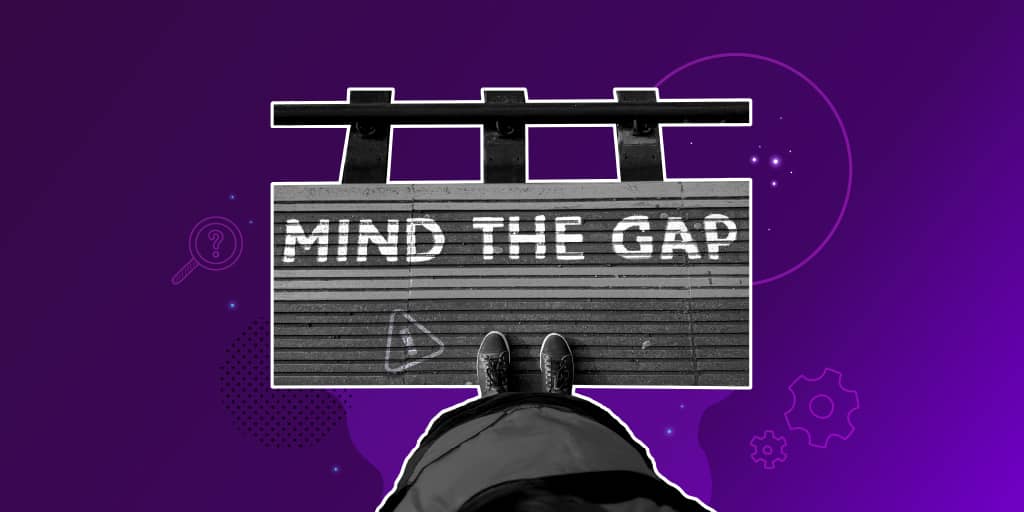The configuration gap lifecycle requires you to DETECT your problem, RESOLVE it efficiently and then IMPROVE in order to avoid the problem in the future. That’s the winning formula.
Configuration Lifecycle Management (CLM) is the management of all configuration definitions throughout the lifecycle of a product. When an environment is unsatisfactory to the achievement of your objectives, we call it a configuration gap.

The impact of a configuration gap depends a lot on the context. If it happens during a testing phase, it can delay your release. In the middle of a business demo, it can severely damaged your credibility. In Production? It can directly impact your sales and reputation...
That’s why we decided to write about the 4 steps to take to prevent configuration gaps!
A poor configuration in your environment could lead to poor performance and thus a frustrating user experience. Anyone who worked for Quality Assurance know the feeling of setting up a test run and the configuration isn’t set to the testing environment.
This leads to unnecessary time wastage, unproductive output and a competitive disadvantage.
If there is a wet spot on your ceiling, what is the issue?
Is there a hole in the ceiling letting rain water through? Perhaps.
Has a water pipe burst? Unlikely, but possible.
Is your bath overflowing?
It could be any of the above or more. Focusing on drying the wet spot in the ceiling is a futile task, until the root cause is fixed. That’s the first step to effective CLM, root cause analysis.
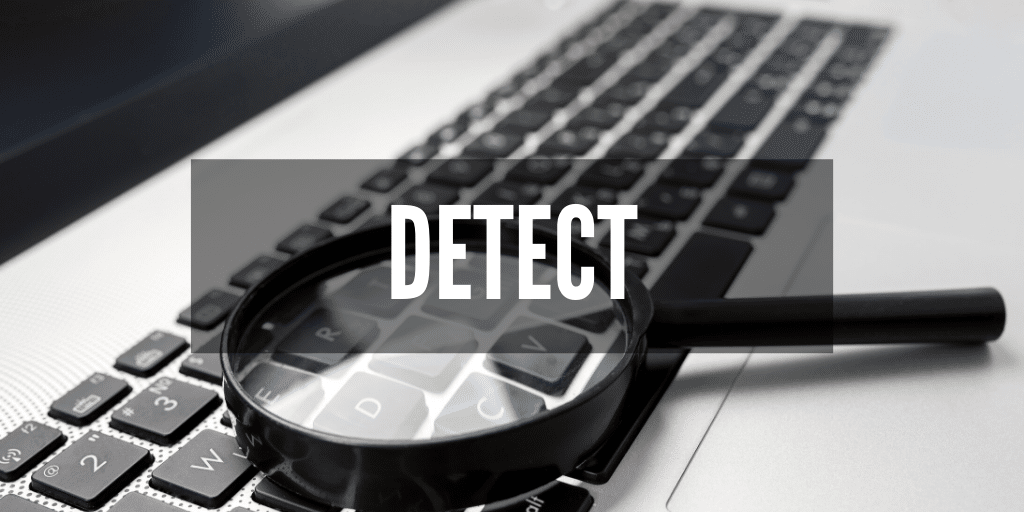
Step 1: DETECT the root cause (gap analysis)
Any good doctor will tell you that prevention is better than the cure. But if you can’t prevent, focus on curing the root cause. This is one of the fundamental principles to effective gap prevention.
You won’t be able to prevent every configuration gap. There will be times when things go wrong and you need to resolve the issue.
Some issues are easy to spot and deal with. For instance, if you need to perform a test on a server that is shut down, you will very quickly detect and resolve the issue. Some issues are harder to detect. Perhaps you have to determine whether version 4.5.0.1 was deployed. This is subtler.
You need to identify the root cause behind the configuration gap.
Only then can you move to step 2.
Best practice tip:
Find the root cause, not the symptom.
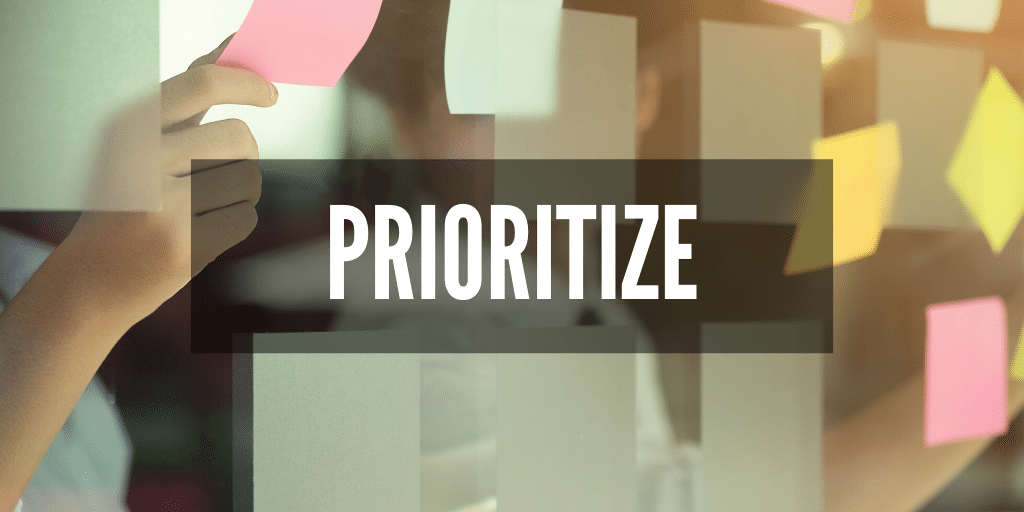
Step 2: PRIORITIZE the issue
Some configuration gaps are critical and some are not. You need to understand which is which and give each the required priority. It would make more sense to invest a few minutes on a minor configuration gap and spend hours on the gaps that effect your most important shareholder (which is hopefully your client).
Configuration gaps are frustrating for the user, especially because they usually don’t understand the technical side. Imagine a technology illiterate person wanting to use an application on their phone.
Firstly, they will have to install the program, or perhaps download a newer version for the right functionality. To most people, this would be obvious. But, for someone who hasn’t lived the digital generation, they might struggle. They might be unable to use the application because its configuration on their device is insufficient, leading to frustrated users.
Understanding and empathising with the user is a critical step to resolving the issue. If you can understand what the user has done and how the system “broke”, you can find ways to resolve the issue.
Best practice tip:
Research suggests organisations with an average of 188 environments could save over $128,000 per year with effective management of their environments. Effective management is underpinned by tactical and strategic prioritization.
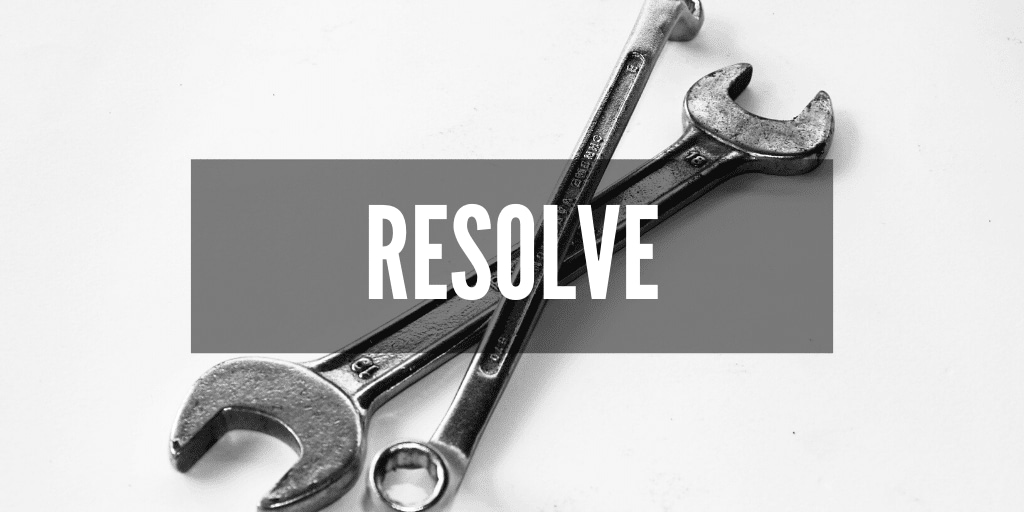
Step 3: RESOLVE the configuration gap
In order to do this, you need to have FULL visibility of your environments at all times:
There are different kind of tools that can help you get that visibility:
Unfortunately, none of these tools cover the full functional area of an effectively managed environment. The best strategy would be to use a Test Environment Management tool.
Best practice tip:
A Test Environment Management tool will help you Track, Schedule and Orchestrate your Environments.

Step 4: IMPROVE to avoid future configuration gaps
With an effective knowledge database, one can quickly and easily resolve configuration issues. Another pro tip to avoiding configuration issues is to schedule environment demands and changes in advance. With an effective scheduling process, you can avoid utilization conflicts and unwanted changes.
The two 2 types of scheduling we recommend are:
Learn how Release Dashboards will help you master your communication.
Learn how Release Dashboards will help you master your communication.
Conclusion
To successfully resolve any configuration gap, you need to:
Transform your Test Environment Management with Apwide Golive:
Leading companies have already Golive as part of their DevOps toolchain:



Free trial / Free forever up to 10 Jira Cloud users!