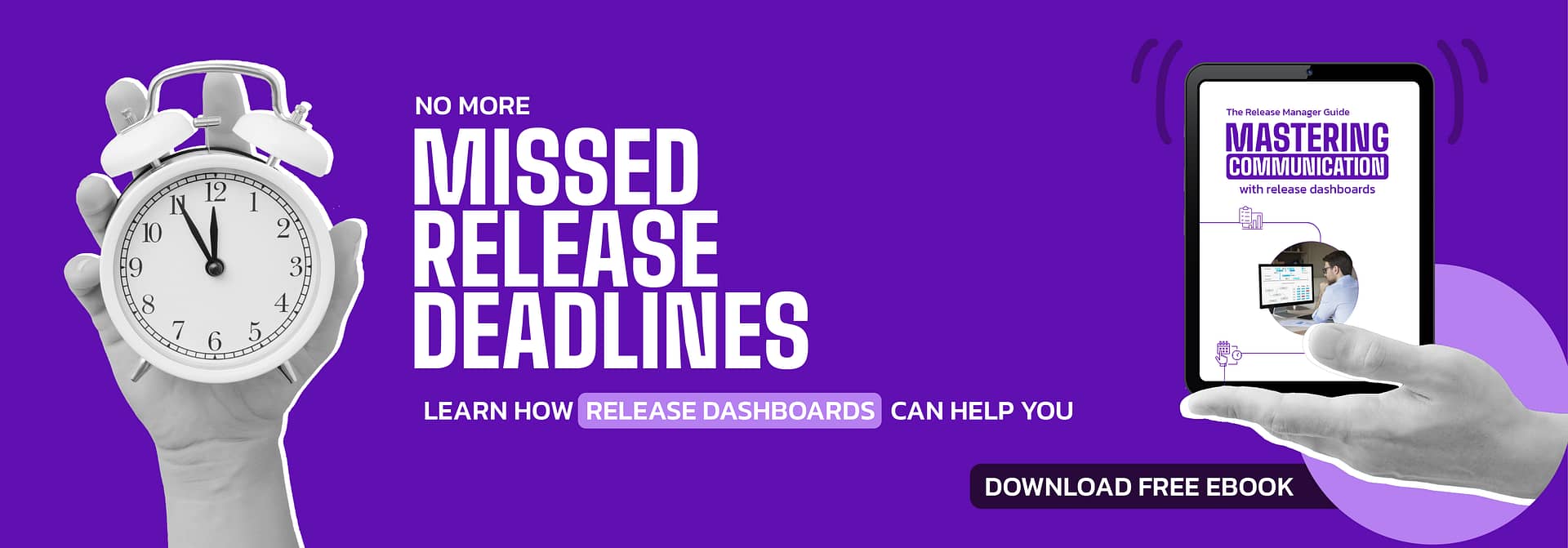Organizations are adopting the shift-left testing approach with a heavy focus on continuous testing to improve application quality and reduce the possibility of failure after deployment.
There is always a need to establish a test environment similar to the production to ensure better quality, and preparing such testing environments demands extensive planning, proper execution, and management. Test Environment Management (TEM) aims to develop a stable and usable environment consisting of the necessary hardware, software, databases, and networking components to execute test scenarios and identify bugs.
This blog covers 6 best practices that companies can use in 2024 to overcome the TEM implementation challenges and ensure their test environment management strategy is a complete success.

What is Test Environment Management?
Before diving deep, let's understand what is TEM. Test Environment Management involves supervising, handling, and managing enterprise-level test environments. It uses processes, tools, and resources to manage multiple configuration parts like software, hardware, databases, test data, and applications.
“Test Environment Management (TEM) is a paramount practice to simplify the software delivery process by ensuring everyone in the product release can get working Test Environments when needed, to execute test scenarios or reproduce bugs.”
Due to market competition, software products are becoming more complex and integrated. This is triggering the management of test environments as the biggest challenge.
You've probably come across test environments set up situations where many hidden problems pop up before launching a product. The most common TEM problems include:
- The tedious task of creating multiple integrated test environments
Provisioning infrastructure and platform in a repeatable way
- Reliable monitoring for all environments (and not only production!)
Synchronized software version updates
Deletion of unused environments to save our planet (and avoid huge cloud bills)
- Test Data Management across the whole environments' landscape
- Debugging test environment issues and solving them quickly
Let's discuss 6 best practices that should help you avoid such problems.
6 TEM Best Practices
Test Environment Management challenges have made companies worry about lower test coverage and escalating operating costs. Thankfully, some test environment best practices can ease these challenges and deliver positive results faster.
Build trust with full transparency around Test Environments
Everybody should know at any time what can be tested where, that's why you need a single source of truth for your Environments and Deployments.
Ideally, it should be accessible by everyone in your organization (with different access levels when required). If you already have a project management platform like Jira used across the whole organization, it could be the perfect place to have your Test Environment Management, instead of adding a new tool.
Share reliable Environments allocation across teams
Knowing the current status of your Test Environments is one thing. Knowing what is going to happen in the future is another one. That's why you should be sharing your release, deployment, and outage plans with all stakeholders as well.
Booking environments for optimal resource utilization avoids configuration conflicts. Instead of a Shared Calendar or an Excel Spreadsheet, check how you could leverage Jira to keep track of your environment allocation.
Avoid manual updates by smartly integrating your TEM tool
Let's face it: when an information is updated manually, there is a fair chance it is not up to date. The guy responsible of updating the version after a deployment is on holidays? Or maybe the information is incorrect due to a wrong copy-paste?
You must integrate your TEM tool with your toolchain (deployment tool, monitoring tool, CMDB, etc.) to make sure your environment inventory is always up to date. That way, you will build trust with your stakeholders.
Provision your Environments in a repeatable way using virtualization
Make it possible to provision and run simultaneously Test Environment instances, so that you can avoid scheduling conflicts, speed up test cycles, and simplify reporting.
Virtualization is great - with Docker and Kuberenetes you can take snapshots and easily replicate your whole end-to-end Environment. However, as it is an important investment, make sure you perform an ROI analysis first. Does it make sense to invest 100k USD if you ship a new version twice a year? Probably not.
Enforce Knowledge Management, Keep track of tasks and incidents
A centralized test environment management ensures the availability of all required information to the stakeholders and end users: test environment schedules, release plans, recovery procedures, solution documents, incidents, and status reports.
As Test Environments are shared (and often scarce) resources, utilization conflicts will arise when one or more projects compete simultaneously for the same environment or asset. Corrective actions will have to be performed.
Tools like Jira (for tasks and incidents) and Confluence (for documentation) can help you maintain the list of all devices and their related information, processes, methodologies, and application stacks. Using such tools will also allow you to keep track of all tasks and incident resolutions you and your team have performed.
Review your TEM performance periodically with relevant KPIs
Periodical reviews help to keep the test environments as realistic and precise as possible. After each significant test cycle, evaluate what's working, what's not, the resources that are under or over-utilized, etc., and make necessary changes as per the testing team's requirements and bookings.
For these reviews, we encourage tracking key Metrics and KPIs like environment uptime, environment availability percentage, number of unplanned service disruptions, etc.
We will soon publish another article focused on those KPIs, stay tuned!
To sum up, Test Environment Management is a complex process that requires thorough planning and coordination. Effective automation and standardized methods can simplify and make it more efficient.
TEM is the right solution to automate the CI/CD process, deploy frequent releases, decrease time to market, eliminate possibilities of bugs and ease communication among various teams.
Unfortunately, there is no universal tool or strategy for all R&D teams. Following our TEM best practices and some well-integrated Jira App like Golive helps companies to optimize their resources and ensure that test environments run linearly by keeping track of demand and usage.
Transform your Test Environment Management with Apwide Golive:
- Never hunt for environment info again,
it's all in Jira where your team already is! - Say goodbye to environment booking conflicts,
and hello to seamless test campaigns and demos - Keep your inbox organized,
by choosing the environment notifications you need via email, MS Teams or Slack - Streamline your environment planning,
with easy drag-and-drop on an intuitive timeline
Leading companies have already Golive as part of their DevOps toolchain:
Free trial / Free forever up to 10 Jira Cloud users!