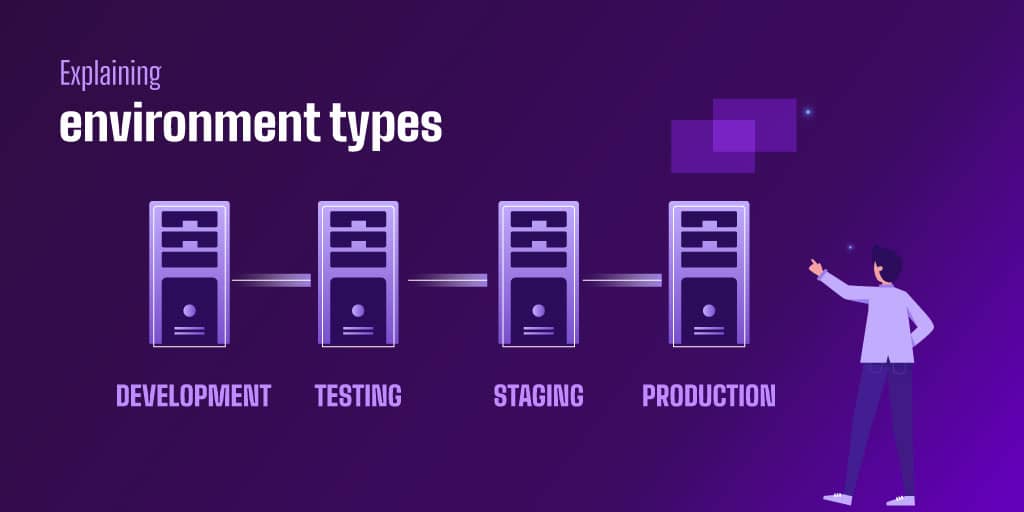Key Highlights
- Explore and compare Test Environment Management Tools
- Understand different types of test environments and their functions.
- Learn how effective Test Environment Management reduces delays and costs.
- See how Apwide Golive supports test environment visibility and control.
Managing test environments is a great challenge in big companies with extensive IT teams. Test Environment Management Tools are essential, as various teams with poor or no communication use them to test new features, bug fixes, or future products. The tech area also experiences high turnover, requiring constant team training to adapt using manual Test Environment Management tools like spreadsheets, emails, or even post-its, which are not suitable for effective management.
Therefore, in this article, we will provide a guide to the best Test Environment Management Tools in 2024. We will also discuss the particularities surrounding test environments, their different types, and the importance of this management practice for achieving an aligned and organized tech department, ensuring a reliable and efficient release process and optimizing the software development life cycle (SDLC).
What are Test Environments?
To ensure that products, improvements, and new features are implemented without causing potential harm to the existing systems, development teams set up tests (often automated) in controlled environments within software that simulates requests as if they were real, providing high-quality data.
These spaces used before changes go live are called test environments.
What are they used for?
There are times when the situation requires tests in production, directly in practice with potential consumers already using it (which is, undoubtedly, the best possible "test environment").
However, many times, especially when dealing with changes that could harm the company or the consumer if an error occurs, you will want a test environment that mimics production with similar data, yet controlled and free from real losses; gathering reliable feedback by simulating activities similar to reality.

Environment Types
What are Their Types?
There are various environments that can be used, and the choice is directly related to the needs of your structure at the moment. Test environments can be flexible depending on which phase of DevOps they are in, but they generally follow the following categorization:
Dev environment:
The development environment is the space designated for writing the code that engineers are developing for various functionalities, such as implementing new features or fixing bugs, unit testing, and even integrations. In most cases, this environment is precisely the developer's machine;
Test or QA environment:
After undergoing initial tests, the changes can be reviewed by testers and QA analysts responsible for managing various performance tests in QA environments. Very necessary to use test environment management tools;
Staging/Pre-production:
Considered the environment closest to the release stage, pre-production is dedicated to acceptance testing, usually closely monitored by a product lead to finalize features before launch and implementation;
Production:
Although the production environment already involves real consumers with the new features, it is also used as a testing focus to explore data and validate more accurate hypotheses. Typically, for risk control purposes, only a selected group of users have access to tests in this environment.
Each environment serves a specific purpose, from writing and testing code to conducting performance tests and final acceptance testing. For a deeper understanding of how these environments function and their importance, read the full article What Test Environments do you need? Dev, Test, Staging?
Why Is Test Environment Management Important?
To create tests in diverse environments, you'll likely need test environment management with tools capable of ensuring: quick and reliable creation, effective management available to all teams in a timely manner, and delivery of high-quality (and preferably realistic) data.
Test Environment Management (TEM) combines best practices with TEM tools to provide the control your infrastructure needs to orchestrate each team's pre-production steps effectively.
When done with excellence in a tool with specialized environment configuration:
When done carelessly:

Catching Bugs in Test Environments
When Will You Need a TEM Tool? When Will You Not Need a TEM Tool?
Let’s talk about when TEM tools make sense, and when they don’t. If you’re managing a small project with just a couple of test environments, chances are you can get by without them. A shared spreadsheet or a simple tracker might do the job. But once your projects grow or more teams start sharing environments, things can quickly spiral out of control. That’s where TEM tools come in.
Picture this: multiple teams working on different parts of the same system, each with their own timelines. Someone updates a configuration, but another team isn’t notified, and suddenly a critical test fails. Sound familiar? TEM tools help you avoid this chaos by keeping everyone on the same page. They centralize all the details, so you’re not hunting down environment settings or wondering who changed what and when.
Now, if your test environments are relatively static, let’s say you rarely update them, and only a handful of people need access, TEM tools might feel like overkill. But as soon as things get more dynamic or complex, managing environments manually becomes a headache. That’s when TEM tools start saving you time and sanity.
In short, if you’ve got a simple setup, you’re probably fine without a TEM tool. But if managing your test environments feels like herding cats, it’s time to consider one. Trust me, the right tool can make all the difference when it comes to keeping your projects without unnecessary hiccups.
Best Test Environment Management Tools
Test environments are indispensable for organized and efficient software development. The three main use cases include maintaining a Test Environment Inventory, which keeps a comprehensive record of software versions, deployment details, and current status; implementing a Test Environment Schedule to manage environment bookings, real-time availability, and usage tracking; and enabling Test Environment Self-Service, which empowers non-technical team members to trigger deployments and provision environments autonomously. For more detailed insights on optimizing your test environments, read Test Environment Explained.
To ensure your development team has clarity and efficient communication throughout the SDLC, check out the best options for Test Environment Management (TEM Tools) available in the market:
Apwide Golive
Apwide Golive is a Test Environment Management hub, available to organizations using Jira. This Jira App connects to your toolchain and provides you with live dashboards for tracking your test environment, increasing visibility across teams. It also relies on Jira issues to schedule activities on your environments, with automated conflict detection and approval processes.
Omnium Lite
Considered a hub for DevSecOps tools, Omnium Lite is also used for environment management. It allows automation of reservations, scheduling, and requesting environments from development to production.
ServiceNow Environment Management
ServiceNow has a tool for managing environments in manual testing. You can request and reserve environments as well, but you need to use the Orchestration functionality from the same company.
There are several other companies that offer TEM tools, which might suit your specific needs. For more information, you can read articles about Enov8 and Plutora (now Planview) (specializing in release planning), or explore Digital.AI (focused on continuous delivery).
What to Expect from an Efficient TEM Tool?
An efficient Test Environment Management (TEM) tool should go beyond basic tracking and scheduling. Apwide Golive helps you manage environments by providing real-time visibility, automation, and integration with your DevOps processes. If you're already using Jira, a native-built app like Apwide Golive is the best solution, eliminating the need for external tools and keeping everything inside Jira for better efficiency.
A robust TEM tool should also include:
- Real-Time Environment Monitoring: Track environment statuses, configurations, and deployments to prevent issues before they impact testing and releases.
- Automated Conflict Detection: Identify scheduling conflicts and resource bottlenecks to improve coordination across different projects.
- Comprehensive Reporting and Analytics: Gain insights into environment usage, availability, and performance to make informed decisions.
- Self-Service Capabilities: Provision, manage, and retire environments without relying on manual processes, reducing delays and dependencies.
- Integration with Your Existing Toolchain: Connect with the tools you already use, such as Jenkins, Azure DevOps, GitLab or Kubernetes, ensuring that your environments stay aligned with deployments and releases.
- Customizable Notifications and Alerts: Stay updated on environment changes, deployments, and potential issues with targeted communication in your favorite collaboration tool as Teams or Slack.
Using a native Jira app that integrates with your toolchain keeps all environment-related data in one place, reducing complexity and making environment management more efficient.

TEM Tools for DevOps
In DevOps, managing test environments involves setting up and maintaining the spaces where you test your software to ensure it works correctly before it’s live. To start, identify what your testing needs are, such as the software versions and configurations required. Automating the setup of these environments can save time and ensure consistency. Tools like Terraform and Ansible can help with this automation.
Standardizing configurations across your test environments can prevent discrepancies. Use tools like Chef or Puppet to help manage these configurations. For handling test data, consider tools that create realistic data while protecting sensitive information. Integrate your test environment setup into your CI/CD pipelines using systems like Jenkins or GitLab CI/CD to automate the process.
Monitoring your test environments is also important to track their performance and address any issues quickly. Tools such as Prometheus for monitoring and the ELK Stack for logging can be very useful. Finally, keeping your environments isolated from production and documenting their setup helps maintain their reliability and effectiveness.
The Role of Automation with TEM Tools
Automation in test environment management helps teams quickly and accurately create, monitor, and modify the environments needed for testing software. Without automation, setting up these environments can be slow and prone to mistakes, especially in large companies where different teams might be working on various parts of the project at the same time.
Automating with TEM Tools can save time and money
For example, imagine your team testing a new feature. They need an environment that mimics real-world conditions but without risking live data. Setting this up manually every time can take hours, or even days, and increases the risk of configuration errors. Automation tools solve this by allowing teams to create these environments with a few clicks. This ensures consistency, meaning the same setup is used every time, reducing the chances of bugs caused by misconfiguration.
Another important aspect is managing resources. Automation tools can allocate and release test environments based on demand. Let’s say your team only needs an environment for a short testing period. Instead of keeping it running for longer than necessary, the automated system can shut it down when it's not in use, saving time and costs.
Automation also handles test data efficiently. Instead of waiting for real data to test against, teams can generate synthetic data, ensuring that tests works efficiently without being delayed. This way, even non-technical users can access test environments and get the feedback they need quickly.
Overall, automation simplifies complex processes, speeds up testing, and ensures that environments are set up accurately, giving teams the ability to focus on delivering high-quality software.
Check our article to get a deeper understanding on how to Set Up your Test Environments.
Conclusion
When an organization has multiple delivery teams that need to communicate effectively, a central system for tracking and scheduling all test environments becomes essential. Without an efficient test environment management tool, organizations face increased costs, delays, and stress, significantly jeopardizing their delivery and release processes.
If your organization uses Jira and seeks a solution for test environment management, ask your Jira Admin to enable your free trial of the Golive App. Our solution is designed based on TEM and DevOps best practices, and it is free for teams with up to 10 users.
Transform your Test Environment Management with Apwide Golive:
Leading companies have already Golive as part of their DevOps toolchain:



Free trial / Free forever up to 10 Jira Cloud users!