Key Highlights
- Understand the roles of Release Management in DevOps, their differences, and how they complement each other.
- Learn the steps, tools, and best practices for an effective release strategy.
Software releases can be unpredictable without the right approach. I learned this firsthand while working on a team that faced frequent post-release issues. Back then, we relied heavily on manual processes, which often led to inefficiencies and delayed fixes. Mornings usually began with developers sifting through error logs, trying to address unexpected failures.
One morning, in particular, stands out. Our inboxes were flooded with client complaints, an email campaign had gone out with broken links, and we had no straightforward way to roll back the release. Developers scrambled to comb through logs, trying to identify the root cause. The pressure was intense, and frustration mounted as we realized we didn’t have a clear process to manage releases effectively. Every fix felt reactive, and every launch seemed like a gamble.
That experience was a turning point for us. It showed us the need for a better approach. We restructured our release process and over time, we adopted DevOps practices that transformed how we handled deployments. The results were undeniable: fewer issues, faster fixes, and a more predictable release cycle.
Reflecting on that journey, I wanted to share what we learned and how these principles can help you improve your software delivery process. Let me walk you through how release management and DevOps work together to make this possible.
Let's Talk About Release Management
Software updates don’t just happen. There’s a structured process behind them, ensuring new features, bug fixes, and improvements are delivered in a way that keeps everything running as expected. That process is release management, planning, scheduling, and coordinating releases so they happen reliably and without disruptions.
But you probably know that already, right? If not, check out the Software Release Management Essential Guide.
What About DevOps?
DevOps brings software development and IT operations together, using automation and collaboration to make software delivery more efficient. Instead of teams working separately, DevOps encourages continuous feedback and improvement to keep things working properly.
Some key aspects of DevOps:
- Automation: Reducing manual effort by automating builds, testing, and deployments.
- Collaboration: Developers, testers, and operations teams work together rather than handing tasks off in sequence.
- Monitoring & Feedback: Tracking performance to catch and resolve issues early.
- Frequent Releases: Small, continuous updates instead of large, infrequent releases.
People often confuse release management with DevOps, mainly because both involve software delivery and deployment. However, they are not the same thing, they serve different purposes but work together.
How Are Release Management and DevOps Different?
Here’s how they compare:
aspect | release management | devops |
|---|---|---|
What it does | Organizes and controls software releases | Automates and accelerates software delivery |
Process | Step-by-step approvals, scheduling | Continuous integration & delivery (CI/CD) |
Approach | Can be manual or semi-automated | Fully automated wherever possible |
Who’s involved | Release managers, IT Ops, project managers | Developers, DevOps engineers, SREs |
Tools used | Jira, ServiceNow, Change Management tools | Jenkins, GitLab CI/CD, Golive, Terraform, Pulumi |
Can Release Management Work Without DevOps?
Yes, but it’s not ideal. Traditional release management relies on manual approvals, long planning cycles, and fixed schedules. That works in industries with strict regulations (like banking or healthcare), but it slows down software delivery and makes it harder to adapt to change.
Before DevOps became widespread, release management was handled using waterfall or ITIL-based approaches, which involved:
So, can you do release management without DevOps? Yes. Should you? Probably not. If you want software delivery to be efficient and reliable, combining release management with DevOps is the best approach.
How Do Release Management and DevOps Work Together?
They complement each other. Release management sets the framework, while DevOps provides the automation to make it efficient. Even in a fast-moving DevOps setup, release management ensures updates are structured and controlled. Here’s how:
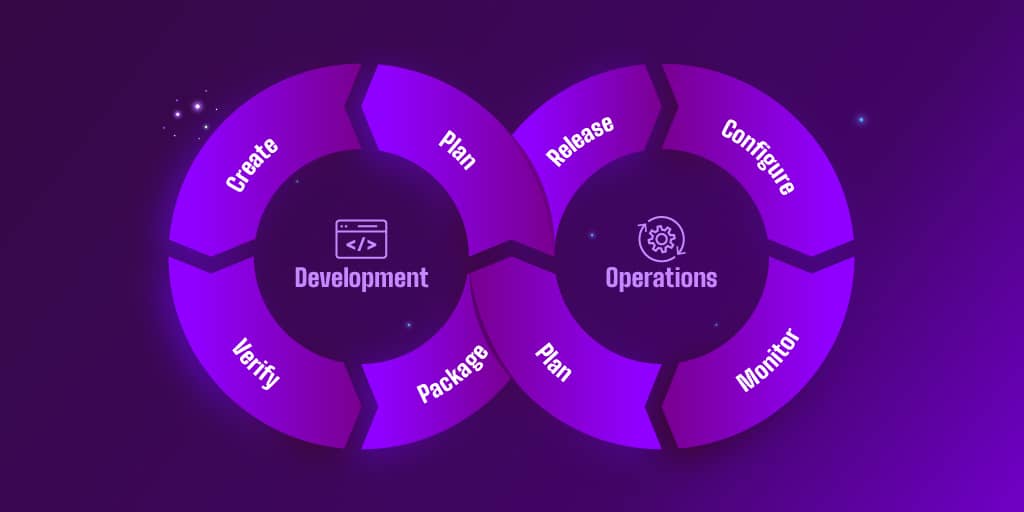
Stages in Release Management in DevOps
Release Management in DevOps: Stages
A well-structured release process follows a series of defined stages. Each step builds upon the previous one, ensuring a soft transition from development to production:
- Create: Developers write and update code, often using version control systems to track changes and collaborate.
- Plan: Teams define project requirements, prioritize tasks, and outline development cycles to ensure efficient process.
- Monitor: Performance, security, and user feedback are continuously observed to detect and resolve issues quickly.
- Configure: Infrastructure and environments are set up and managed to support applications across different stages.
- Release: New features and fixes are deployed into production while ensuring minimal risk and downtime.
- Package: Code is bundled with dependencies and prepared for deployment in different environments.
- Verify: Testing is conducted to ensure functionality, performance, and security before and after deployment.
For a comprehensive view of how a release pipeline supports each stage of this process, check out our dedicated article 10 Steps to Configuring Your Release Pipeline for Different Deployment Environments
DevOps release management best practices
Effective DevOps release management goes beyond tools and automation; it is fundamentally people-centric. Our early experiences showed that the biggest challenges were often caused by communication and collaboration failures, not only technical deficiencies. To ensure an organized and efficient software delivery process, consider the following best practices:
Implementing these practices helps your team shift from reactive fixes to a proactive, structured approach to release management in DevOps. This transition reduces stress, enhances reliability, and ensures that software deployments are both efficient and predictable.
Learn how Release Dashboards will help you master your communication.
Learn how Release Dashboards will help you master your communication.
Tools That Support DevOps Release Management
The problem was not only technical, but the lack of tools was also a great problem at that time. Then we implemented a set of tools that helped us to drive the process. Here are some tools that support release management:
- CI/CD: Jenkins, GitHub Actions, GitLab CI/CD, Azure DevOps
- Infrastructure as Code(IaC): Ansible, Puppet, Chef, Pulumi, AWS CloudFormation
- Release Orchestration: Golive, Octopus Deploy, Harness
- Monitoring & Observability: Prometheus, Datadog, Splunk
One tool worth highlighting is Apwide Golive. It integrates with Jira to provide real-time release tracking, environment visibility, and deployment automation.
If you are looking for a deeper understanding, check out this article with a detailed breakdown of the best DevOps tools for each phase of the lifecycle.
Conclusion
When release management and DevOps work together, software delivery becomes more reliable and efficient. Moving from a reactive approach to a structured, automated process reduces risks, eases deployments, and improves team collaboration.
Key Takeaways
- Implement a structured release process with clear rollback plans.
- Encourage cross-team collaboration to align developers, testers, and operations.
- Automate testing, deployment, and monitoring to reduce errors and speed up delivery.
- Use monitoring tools to track performance and detect failures in real time.
- Combine release management and DevOps for efficiency and control.
- Foster knowledge sharing and proactive problem-solving to improve processes.
Transform your Test Environment Management with Apwide Golive:
Leading companies have already Golive as part of their DevOps toolchain:



Free trial / Free forever up to 10 Jira Cloud users!


